Loading
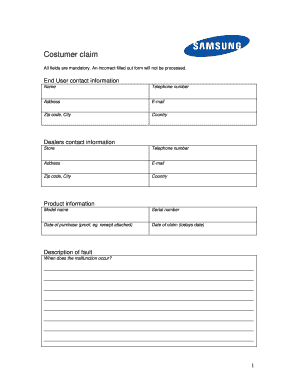
Get Samsung Costumer Claim Form V1.doc
How it works
-
Open form follow the instructions
-
Easily sign the form with your finger
-
Send filled & signed form or save
How to fill out the Samsung Costumer Claim Form V1.doc online
Filing a customer claim can be a straightforward process when you understand the necessary steps. This guide provides comprehensive instructions to help users complete the Samsung Costumer Claim Form V1.doc online with clarity and assurance.
Follow the steps to accurately complete the claim form online.
- Press the ‘Get Form’ button to download the Samsung Costumer Claim Form V1.doc and open it in your preferred online editor.
- Begin by filling out the end user contact information. Ensure you include your full name, telephone number, address, email, zip code, city, and country accurately.
- Next, provide the dealer's contact information. Similar to the previous step, include the store name, telephone number, address, email, zip code, city, and country.
- In the product information section, enter the model name and serial number of your product, followed by the date of purchase. It is important to attach proof of purchase, such as a receipt.
- Indicate the date of your claim, which should reflect today's date.
- For the description of the fault, clearly explain when the malfunction occurs. Provide as much detail as possible to give context.
- Next, describe the malfunction itself in detail. Aim to include any relevant observations that may assist in the assessment.
- Before submitting, ensure you have read the important information provided in the form regarding assessment and customer rights.
- Finally, confirm that all the information you have provided is correct and then sign in the designated area for the customer signature.
- After completing the form, you may save your changes, download, print, or share the form as needed.
Complete your Samsung customer claim form online today!
Related links form
Samsung Care+ Covers Extended Warranty - Covers technical & mechanical failure for 1 year. Screen Protection - Covers front screen damage for 1 year. Accidental Damage & Liquid Damage - Covers accidental front & back screen damage & liquid damage for 1 year.
Industry-leading security and compliance
US Legal Forms protects your data by complying with industry-specific security standards.
-
In businnes since 199725+ years providing professional legal documents.
-
Accredited businessGuarantees that a business meets BBB accreditation standards in the US and Canada.
-
Secured by BraintreeValidated Level 1 PCI DSS compliant payment gateway that accepts most major credit and debit card brands from across the globe.


