Loading
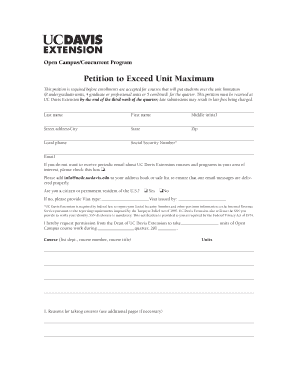
Get Petition To Exceed Unit Maximum - Uc Davis Extension - Extension Ucdavis
How it works
-
Open form follow the instructions
-
Easily sign the form with your finger
-
Send filled & signed form or save
How to fill out the Petition To Exceed Unit Maximum - UC Davis Extension - Extension Ucdavis online
This guide provides clear instructions on how to accurately fill out the Petition To Exceed Unit Maximum for UC Davis Extension. Completing this form is essential for students wishing to enroll in courses exceeding the standard unit limitations.
Follow the steps to successfully complete the petition online.
- Press the ‘Get Form’ button to access the form and open it in your preferred editor.
- Begin filling out the form by providing your last name, first name, and middle initial in the designated fields.
- Enter your street address, city, state, and zip code in the appropriate sections.
- Provide your local phone number and your email address. If you do not wish to receive emails regarding UC Davis Extension courses, you can check the relevant box.
- Indicate whether you are a citizen or permanent resident of the U.S. If you select 'No', include your Visa type and the issuing authority.
- Request permission from the Dean of UC Davis Extension by specifying the units of coursework you intend to take and the quarter for which you are applying.
- List the department, course number, and course title for each course you wish to enroll in.
- Explain your reasons for taking the courses in the provided area, using additional pages if necessary.
- Answer whether you are accumulating units toward a degree and specify the type of degree along with the institution from which you are pursuing this degree.
- Provide the total number of units you have accumulated throughout your college career.
- Enter your current grade point average in the designated field.
- List all universities or colleges you have attended, including dates of attendance and degrees earned.
- Indicate if you plan to use the earned units toward a degree at UC Davis and consult an academic advisor if necessary.
- Answer whether you have been regularly enrolled in the fall, winter, or spring quarter at UC Davis. Include the last quarter and year of enrollment.
- State whether you have completed your degree and provide details if you left UC Davis for academic reasons.
- Specify if you have applied for admission or readmission to UC Davis and provide your intended major.
- Indicate who advised you to enroll in the Open Campus/Concurrent Program.
- Mention how many quarters you have attended the Open Campus/Concurrent Program and the units you completed during each quarter.
- Sign and date the petition to confirm your application.
- Submit the completed form by email or mail to UC Davis Extension, ensuring you adhere to the submission guidelines.
Complete your petition online today and ensure your educational goals are met.
During Pass One, students can register for 17 units. During Pass Two, students can register for up to 19 units. Graduate students can register for classes anytime registration is open.
Industry-leading security and compliance
US Legal Forms protects your data by complying with industry-specific security standards.
-
In businnes since 199725+ years providing professional legal documents.
-
Accredited businessGuarantees that a business meets BBB accreditation standards in the US and Canada.
-
Secured by BraintreeValidated Level 1 PCI DSS compliant payment gateway that accepts most major credit and debit card brands from across the globe.


