Loading
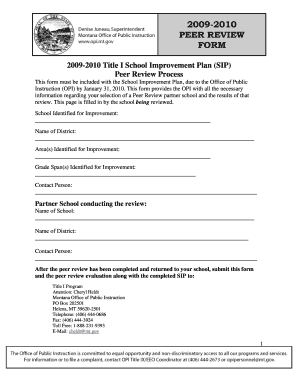
Get Peer Review Template
How it works
-
Open form follow the instructions
-
Easily sign the form with your finger
-
Send filled & signed form or save
How to fill out the Peer Review Template online
This guide provides clear and supportive instructions for users on how to fill out the Peer Review Template online. By following these step-by-step directions, you can ensure that all necessary information is accurately presented for the peer review process.
Follow the steps to successfully complete the Peer Review Template.
- To obtain the Peer Review Template, press the ‘Get Form’ button, which will allow you to access the form and open it in your preferred online editor.
- Begin by entering the 'School Identified for Improvement', which is the name of the school undergoing the peer review.
- Next, fill in the 'Name of District'. This should be the district in which the school is located.
- In the 'Area(s) Identified for Improvement' section, specify the key areas that require enhancement based on prior evaluations.
- Input the 'Grade Span(s) Identified for Improvement' to denote the grade levels affected by the improvement activities.
- Provide the contact information for the individual responsible for the school, listed under 'Contact Person'.
- Next, you will need to enter the 'Name of School' that is conducting the review, followed by the 'Name of District' for the partner school.
- Fill in the contact details for the partner school's representative under 'Contact Person'.
- Proceed to the section regarding the 'School Improvement Plan Review'. Here, answer questions regarding consultation, research evidence, policies, and practices.
- For each item in the review, provide comments and evidence as necessary to substantiate the responses.
- Complete the 'Professional Development' section, confirming commitment to Title I funds and detailing mentorship programs.
- Outline 'Specific Annual, Measurable Objectives' that demonstrate how the school will achieve proficiency goals by the end of the specified timeframe.
- Address 'Fundamental Teaching and Learning Needs' if applicable, stating how the plan addresses previous deficiencies.
- Describe how the school will communicate with parents regarding the school’s identification for improvement.
- Finalize the section 'Shared Responsibility for Improvement', specifying roles of the school, LEA, and SEA.
- Once all fields are completed, have all peer review team members sign and print their names in the designated areas.
- Finally, submit the completed form to the designated contact as specified, ensuring all required evaluations are included.
Begin filling out your Peer Review Template online today to ensure a thorough and accurate submission.
The peer review process Submission of Paper. The corresponding or submitting author submits the paper to the journal. ... Editorial Office Assessment. ... Appraisal by the Editor-in-Chief (EIC) ... EIC Assigns an Associate Editor (AE) ... Invitation to Reviewers. ... Response to Invitations. ... Review is Conducted. ... Journal Evaluates the Reviews.
Industry-leading security and compliance
US Legal Forms protects your data by complying with industry-specific security standards.
-
In businnes since 199725+ years providing professional legal documents.
-
Accredited businessGuarantees that a business meets BBB accreditation standards in the US and Canada.
-
Secured by BraintreeValidated Level 1 PCI DSS compliant payment gateway that accepts most major credit and debit card brands from across the globe.


