Loading
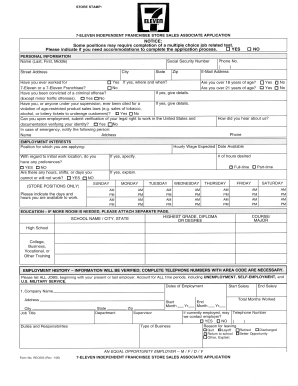
Get 7-eleven Rec600 2005-2025
How it works
-
Open form follow the instructions
-
Easily sign the form with your finger
-
Send filled & signed form or save
How to fill out the 7-Eleven REC600 online
Filling out the 7-Eleven REC600 application online is a straightforward process. This guide will provide you with step-by-step instructions to help you complete your application accurately and efficiently.
Follow the steps to fill out the 7-Eleven REC600 online
- Press the ‘Get Form’ button to access the application form and open it in your preferred editor.
- Enter your personal information in the specified fields. This includes your name (last, first, middle), phone number, email address, and social security number. Be sure to fill in your complete address: city, street address, state, and zip code.
- Indicate whether you need any accommodations on the job. It’s essential to answer the questions about past convictions and prior employment with 7-Eleven or its franchisees accurately. Check the responses regarding your age and verification documentation.
- Provide the name and contact details of an emergency contact person, along with how you heard about the job opportunity.
- In the employment interests section, specify the position you are applying for, your expected hourly wage, and your available start date. Indicate any preferences regarding your work location and any days or hours you cannot work.
- Complete the education section by listing your highest grade, diploma, or degree, along with the school name and location, as well as your course or major.
- Detail your complete employment history, including all jobs held, starting with your most recent or current employer. Ensure to account for all time periods, listing duties and responsibilities, reasons for leaving, and whether we can contact your previous employers.
- Review all the information you have entered for accuracy and completeness. Ensure you have signed the application at the end, confirming that the information provided is true.
- Once you have completed the form, you can save your changes, download a copy of the application, print it for your records, or share it as needed.
Complete your 7-Eleven REC600 application online today!
Unlocking a fuel lock involves using the designated unlocking device, like the 7-Eleven REC600, which simplifies fuel access. First, ensure you have an active account linked to your device. Input your provided access code into the device, and your fuel lock will unlock automatically. This efficient process means you can quickly refuel whenever needed, making your refueling experience smooth and efficient.
Industry-leading security and compliance
US Legal Forms protects your data by complying with industry-specific security standards.
-
In businnes since 199725+ years providing professional legal documents.
-
Accredited businessGuarantees that a business meets BBB accreditation standards in the US and Canada.
-
Secured by BraintreeValidated Level 1 PCI DSS compliant payment gateway that accepts most major credit and debit card brands from across the globe.


