Loading
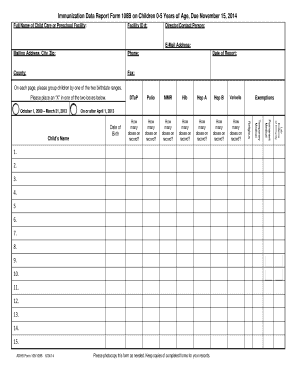
Get Immunization Report Form
How it works
-
Open form follow the instructions
-
Easily sign the form with your finger
-
Send filled & signed form or save
How to fill out the Immunization Report Form online
Filling out the Immunization Report Form online is a crucial task for licensed child care centers and school-based preschools. This guide will provide you with step-by-step instructions to ensure that you accurately complete the form and meet all requirements.
Follow the steps to successfully complete your Immunization Report Form.
- Click the ‘Get Form’ button to acquire the form and open it for editing.
- Complete all fields at the top of the form. This includes providing the full name of your facility as indicated in the sample report section.
- Organize the information by listing children born on or after April 1, 2013 on separate pages from those born between October 1, 2009 and March 31, 2013.
- Record the name and birthdate of each child born on or after October 1, 2009 who is enrolled in your program, even if they do not have immunization records.
- Count the vaccine doses recorded for each child and document these counts in the appropriate sections of the report.
- If any child is exempt from vaccinations, indicate this by placing an 'X' in the corresponding exemption column.
- Make sure to photocopy all filled forms for your records before submitting them. The forms must be mailed by November 15.
- Once completed, you can save your changes, download the form for printing, or share it as needed.
Begin your documentation process now by filling out the Immunization Report Form online.
Every child entering a Florida school for the first time needs the Florida Certification of Immunization form (also known as Form 680 or “blue card”). This form must be completed by a physician or a Florida county health department.
Industry-leading security and compliance
US Legal Forms protects your data by complying with industry-specific security standards.
-
In businnes since 199725+ years providing professional legal documents.
-
Accredited businessGuarantees that a business meets BBB accreditation standards in the US and Canada.
-
Secured by BraintreeValidated Level 1 PCI DSS compliant payment gateway that accepts most major credit and debit card brands from across the globe.


