Loading
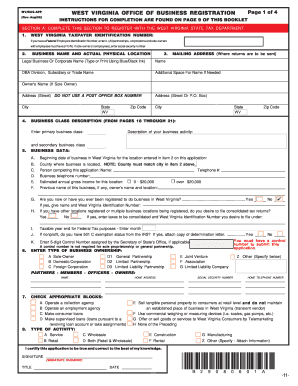
Get Wv Wv/bus-app 2006
How it works
-
Open form follow the instructions
-
Easily sign the form with your finger
-
Send filled & signed form or save
How to fill out the WV WV/BUS-APP online
Filling out the WV WV/BUS-APP form is a crucial step for registering your business with the West Virginia State Tax Department. This guide provides clear and comprehensive instructions to help you navigate through each section of the form easily and efficiently.
Follow the steps to complete the WV WV/BUS-APP form online.
- Click the ‘Get Form’ button to obtain the form and open it in an online editor for completion.
- Section A requires you to register your business with the West Virginia State Tax Department. Start by entering your West Virginia taxpayer identification number, which may be your Federal Employers Identification Number or Social Security number if you are a sole owner without employees.
- Input your legal business or corporate name along with the actual physical location of your business. Ensure that the address does not include a P.O. box and is formatted correctly for mailing purposes.
- Provide a description of your business activity and indicate the county where your business is located, ensuring it matches the city listed earlier in the form.
- Complete the sections on estimated annual gross income and any previous names of the business. Specify whether you have ever registered to do business in West Virginia, and supply any relevant West Virginia identification numbers.
- Check the appropriate boxes regarding your business ownership type, indicating if you are a sole-owner, corporation, or partnership.
- Complete the fields related to any applicable taxes such as beer barrel tax, consumers sales/service tax, and withholding tax.
- Move to Section B when necessary, to register for an unemployment compensation account. You'll need to state your business type and the reason for applying.
- Enter the number of employees and estimated gross wages. If applicable, provide details regarding any business purchase, merger, or reorganization.
- Ensure all required fields are completed, then sign and date the form as required to validate the application.
- Finally, you can save your changes, download the completed form, print it for mailing, or share it as necessary.
Start filling out your WV WV/BUS-APP form online today to ensure your business is registered properly!
Get form
Experience a faster way to fill out and sign forms on the web. Access the most extensive library of templates available.
An Employer Identification Number (EIN) is a specific type of tax ID number used for tax purposes. While all EINs are tax IDs, not all tax IDs are EINs. If you're unsure of your needs regarding WV WV/BUS-APP, US Legal Forms can provide clarity and assistance to help you understand the different types and obtain the one you need.
Get This Form Now!
Use professional pre-built templates to fill in and sign documents online faster. Get access to thousands of forms.
Industry-leading security and compliance
US Legal Forms protects your data by complying with industry-specific security standards.
-
In businnes since 199725+ years providing professional legal documents.
-
Accredited businessGuarantees that a business meets BBB accreditation standards in the US and Canada.
-
Secured by BraintreeValidated Level 1 PCI DSS compliant payment gateway that accepts most major credit and debit card brands from across the globe.


