Loading
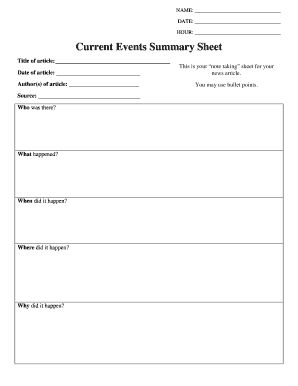
Get Current Event Sheet
How it works
-
Open form follow the instructions
-
Easily sign the form with your finger
-
Send filled & signed form or save
How to fill out the Current Event Sheet online
Filling out the Current Event Sheet online can be a straightforward process. This guide will provide you with clear, step-by-step instructions to complete each section of the form effectively.
Follow the steps to complete your Current Event Sheet with ease.
- Press the ‘Get Form’ button to access the Current Event Sheet. This will allow you to open the form in an online editor.
- Begin by entering your name in the designated field at the top of the form. This personal identification is important for record-keeping.
- Next, fill out the date field with the current date. This will help contextualize your summary.
- Enter the hour in which you are completing this sheet. This additional detail adds to the precision of your submission.
- Proceed to the 'Title of article' section and input the title of the article you are summarizing. Make sure it is correctly spelled and formatted.
- Fill in the date of the article. This helps to ensure that your summary is relevant to the current events being discussed.
- Identify the author(s) of the article by writing their names in the corresponding field.
- Input the source of the article. This can be a website, newspaper, or magazine.
- Answer the 'Who was there?' question in a complete sentence or bullet points to summarize key participants.
- In the 'What happened?' section, provide a brief overview of the main events discussed in the article.
- Complete the 'When did it happen?' section by noting the date or timeframe of the events covered in the article.
- Fill in the 'Where did it happen?' field with the location of the events.
- Describe the 'Why did it happen?' question, highlighting the reasons or causes as articulated in the article.
- In the first paragraph of your summary, include the 5Ws, the source, and details in clear, complete sentences. Ensure that this remains factual and objective.
- In the second paragraph, write your personal reaction to the article. This subjective response can include your opinions, emotions, or any connections you made.
- Ensure both paragraphs you have written have the required components: a topic sentence, at least three supporting detail sentences, a closing sentence, correct capitalization, and proper punctuation.
- Once all sections are filled out and reviewed, save your changes. You can then download, print, or share the completed Current Event Sheet.
Start filling out your Current Event Sheet online today to enhance your understanding of current events.
A current events summary is a short description of an event that has recently happened or is going to happen. Current events summaries are often assigned by junior and senior high school educators for the purpose of teaching research, writing, and editing skills.
Industry-leading security and compliance
US Legal Forms protects your data by complying with industry-specific security standards.
-
In businnes since 199725+ years providing professional legal documents.
-
Accredited businessGuarantees that a business meets BBB accreditation standards in the US and Canada.
-
Secured by BraintreeValidated Level 1 PCI DSS compliant payment gateway that accepts most major credit and debit card brands from across the globe.


