Loading
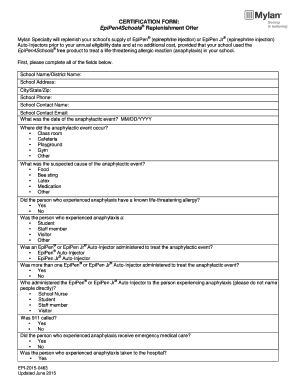
Get Epipen4schools Certification Form
How it works
-
Open form follow the instructions
-
Easily sign the form with your finger
-
Send filled & signed form or save
How to fill out the Epipen4schools Certification Form online
Completing the Epipen4schools Certification Form online is a crucial step in ensuring the proper management of anaphylactic events in your school. This guide will walk you through each section of the form, providing detailed instructions to facilitate accurate and efficient completion.
Follow the steps to fill out the certificate form accurately.
- Click ‘Get Form’ button to access the certification form and open it in your preferred document editor.
- Enter the school name or district name in the designated field, ensuring that it accurately reflects the institution involved.
- Provide your complete school address, including street, city, state, and ZIP code, to facilitate proper identification.
- Fill in the school phone number, making sure it is the primary contact number for the school.
- Enter the name of the school contact person responsible for submitting this form, followed by their email address for further communication.
- Indicate the date of the anaphylactic event by selecting or typing in the date in MM/DD/YYYY format.
- Specify where the anaphylactic event occurred using the options provided (e.g., classroom, cafeteria, etc.).
- Select the suspected cause of the anaphylactic event from the listed options (e.g., food, bee sting).
- Answer whether the individual who experienced anaphylaxis had a known life-threatening allergy by selecting 'Yes' or 'No.'
- Indicate the role of the individual who experienced anaphylaxis (e.g., student, staff member) from the available options.
- Select whether an or Jr Auto-Injector was administered during the event by choosing the appropriate option.
- Indicate if more than one or Jr Auto-Injector was used to treat the situation.
- Select who administered the , using the options provided (e.g., school nurse, staff member).
- Specify whether 911 was called by selecting 'Yes' or 'No.'
- Indicate whether the affected individual received emergency medical care.
- Confirm if the individual was taken to the hospital after the incident.
- Provide information about the disposal of the or Jr Auto-Injectors as per school policies.
- Indicate willingness to discuss the event further with the program by selecting 'Yes' or 'No.'
- Confirm that the information provided is true and accurate, followed by a signature and the date of signing.
- Once completed, save your changes, download the form, or share it as required by your institution.
Complete the EpiPen4Schools Certification Form online today to ensure your school's preparedness in managing allergic reactions.
Place the orange tip against the middle of the outer thigh (upper leg) at a right angle (perpendicular) to the thigh. Swing and push the auto-injector firmly until it “clicks.” The click signals that the injection has started. Hold firmly in place for 3 seconds (count slowly 1, 2, 3).
Industry-leading security and compliance
US Legal Forms protects your data by complying with industry-specific security standards.
-
In businnes since 199725+ years providing professional legal documents.
-
Accredited businessGuarantees that a business meets BBB accreditation standards in the US and Canada.
-
Secured by BraintreeValidated Level 1 PCI DSS compliant payment gateway that accepts most major credit and debit card brands from across the globe.


