Loading
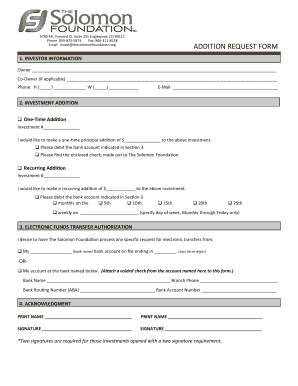
Get Solomon Foundation Forms
How it works
-
Open form follow the instructions
-
Easily sign the form with your finger
-
Send filled & signed form or save
How to fill out the Solomon Foundation Forms online
This guide provides clear and concise instructions for users on how to complete the Solomon Foundation Forms online. Each section of the form is outlined step-by-step to ensure a smooth and efficient process.
Follow the steps to complete your Solomon Foundation Forms online.
- Click ‘Get Form’ button to access the document and open it for editing.
- In the first section labeled 'Investor Information', enter the name of the owner in the designated space. If applicable, fill in the name of the co-owner. Provide phone numbers for both home and work, as well as the email address.
- Proceed to the 'Investment Addition' section. Select either 'One-Time Addition' or 'Recurring Addition'. For a one-time addition, specify the investment number and the amount you wish to add. Indicate whether to debit your bank account or attach a check.
- If you choose 'Recurring Addition', fill in the investment number and the amount. Choose the frequency of the additions, selecting either monthly or weekly, and specify the date or day as needed.
- Move to the 'Electronic Funds Transfer Authorization' section. Here, indicate your preferred bank (either the one already on file or a new one). If you select a new bank, attach a voided check and fill in all relevant account information.
- In the final section labeled 'Acknowledgment', print your name and the name of the co-owner, if applicable. Lastly, provide signatures for both parties, ensuring that two signatures are included if required for the investment.
- Once all sections are completed, save any changes made to the document. You may then download, print, or share the form as needed.
Complete your Solomon Foundation Forms online today for an efficient investment process.
As a Church Extension Fund, we simply raise investment dollars from investors, and those funds are then lent to churches within the Restoration Movement for refinancing, church building acquisitions, and construction projects.
Industry-leading security and compliance
US Legal Forms protects your data by complying with industry-specific security standards.
-
In businnes since 199725+ years providing professional legal documents.
-
Accredited businessGuarantees that a business meets BBB accreditation standards in the US and Canada.
-
Secured by BraintreeValidated Level 1 PCI DSS compliant payment gateway that accepts most major credit and debit card brands from across the globe.


