Loading
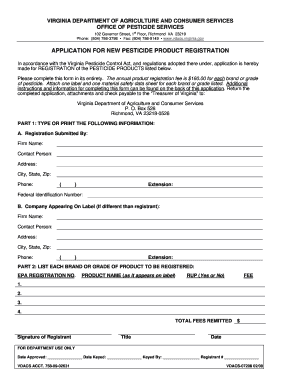
Get Va Vdacs-07208 2009-2025
How it works
-
Open form follow the instructions
-
Easily sign the form with your finger
-
Send filled & signed form or save
How to fill out the VA VDACS-07208 online
Filling out the VA VDACS-07208 is a vital step for users seeking to register new pesticide products in Virginia. This guide provides a clear, step-by-step walkthrough to help you complete the form accurately and efficiently.
Follow the steps to complete the VA VDACS-07208 online.
- Click ‘Get Form’ button to obtain the form and open it in your preferred editor.
- Begin by providing your registration information in Part 1. Include the firm name, contact person, address, city, state, zip, phone number, extension, and federal identification number. Ensure all details are accurate and clearly printed.
- If the company appearing on the label is different from the registrant, complete the relevant fields in Part 1 section B with the necessary details.
- Move to Part 2 to list each brand or grade of the product to be registered. For each product, provide the EPA registration number, product name as it appears on the label, indicate whether it is a restricted-use pesticide (RUP), and the corresponding fee.
- Total the fees remitted for all product registrations listed. Ensure that you have included all necessary information to avoid delays in processing.
- Affix your signature, title, and the date at the bottom of the form, confirming that all provided information is accurate and complete.
- Once you have filled out the form, ensure to attach one label and one Material Safety Data Sheet (MSDS) for each brand or grade listed. Review the additional instructions enclosed within the form for any additional requirements.
- After completing the form and attaching all required documents, save your changes, download a copy for your records, and proceed to print or share the completed form as needed.
Complete your VA VDACS-07208 form online to ensure efficient product registration today.
Joseph Guthrie, VDACS Commissioner On January 15, 2022, Joseph Guthrie became the 18th Commissioner of the Virginia Department of Agriculture and Consumer Services. This appointment was originally announced by Governor-elect Glenn Youngkin on January 4. Commissioner Guthrie is a sixth generation Virginia farmer.
Industry-leading security and compliance
US Legal Forms protects your data by complying with industry-specific security standards.
-
In businnes since 199725+ years providing professional legal documents.
-
Accredited businessGuarantees that a business meets BBB accreditation standards in the US and Canada.
-
Secured by BraintreeValidated Level 1 PCI DSS compliant payment gateway that accepts most major credit and debit card brands from across the globe.


