Loading
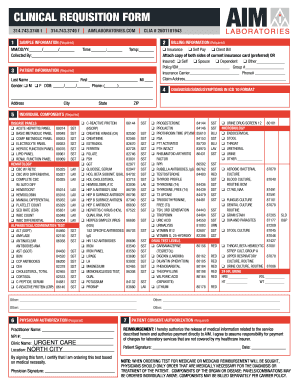
Get Clinical Requisition Form - Aim Laboratories
How it works
-
Open form follow the instructions
-
Easily sign the form with your finger
-
Send filled & signed form or save
How to fill out the Clinical Requisition Form - Aim Laboratories online
Completing the Clinical Requisition Form for Aim Laboratories can be a straightforward process when you know how to navigate it. This guide provides clear, step-by-step instructions to ensure that you fill out each section accurately and efficiently.
Follow the steps to complete the form successfully.
- Click ‘Get Form’ button to obtain the Clinical Requisition Form and open it for editing.
- In the sample information section, enter the date of sample collection in MM/DD/YY format, the time of collection, and the temperature recorded. Additionally, state who collected the sample.
- Proceed to patient information. Fill in the last name, first name, middle initial, gender, date of birth, and phone number of the patient.
- In the billing information section, select the appropriate option: Insurance, Self Pay, or Client Bill. If using insurance, attach a copy of both sides of the current insurance card. Specify who is insured and fill in the policy number, group number, insurance carrier, and contact information.
- Describe the diagnosis, signs, or symptoms in ICD-10 format in the provided space. Ensure that this information is complete and accurate.
- In the individual components section, check all relevant disease panels and tests that apply to the patient. Ensure that you double-check the codes for accuracy.
- Fill in the physician authorization section with the practitioner’s name and NPI number, ensuring that the information provided is correct.
- After filling out the necessary sections, obtain the required signatures for both the physician authorization and patient consent/authorization. Ensure all legal responsibilities are acknowledged in the consent.
- Once all the information is completed and verified, users can save changes, download, print, or share the form as needed.
Complete documents online to streamline your processes effectively.
1:34 6:10 Filling out request forms - YouTube YouTube Start of suggested clip End of suggested clip This area is where you specify which investigations. You wish the enema rest perform. For a positiveMoreThis area is where you specify which investigations. You wish the enema rest perform. For a positive culture tick the identification.
Industry-leading security and compliance
US Legal Forms protects your data by complying with industry-specific security standards.
-
In businnes since 199725+ years providing professional legal documents.
-
Accredited businessGuarantees that a business meets BBB accreditation standards in the US and Canada.
-
Secured by BraintreeValidated Level 1 PCI DSS compliant payment gateway that accepts most major credit and debit card brands from across the globe.


