Loading
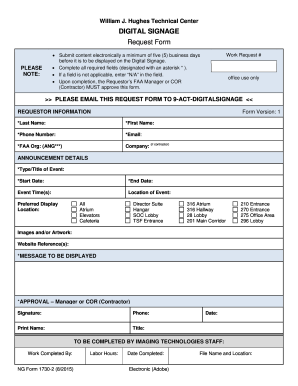
Get Wjhtc Digital Signage Request Form - Faa
How it works
-
Open form follow the instructions
-
Easily sign the form with your finger
-
Send filled & signed form or save
How to use or fill out the WJHTC Digital Signage Request Form - Faa online
Filling out the WJHTC Digital Signage Request Form - Faa online is a straightforward process that helps you communicate your digital signage needs effectively. This guide will walk you through the essential steps to ensure your submission is complete and accurate.
Follow the steps to successfully complete the form.
- Click ‘Get Form’ button to obtain the form and open it in the designated editor.
- Begin by providing your personal information in the 'Requestor Information' section. Ensure to fill out all fields marked with an asterisk (*), including your last name, first name, phone number, email address, and FAA organization. If you are a contractor, include the company name.
- In the 'Announcement Details' section, specify the type or title of the event, the start and end dates, and the time range of the event. Additionally, indicate the location of the event and your preferred display location from the provided options.
- If applicable, upload any images or artwork related to the announcement and include any relevant website references for further context.
- In the 'Message to be displayed' section, enter the content that you want to showcase on the digital signage.
- Obtain the necessary approval from your FAA manager or Contracting Officer Representative (COR) by having them sign and provide their contact information, print their name, title, and the date.
- Once you have completed all sections of the form and received the required approvals, review your entries for accuracy. After verifying that all information is correct and all applicable fields are filled out, you can save changes, download, print, or share the form as needed.
Complete your WJHTC Digital Signage Request Form - Faa online today to ensure your content is displayed on time.
Related links form
Please visit our Frequently Asked Questions about drones for answers to many commonly asked questions. You may find the answer you are looking for there. 2. If don't see your answer in our FAQs, you can send us an email or call at 844-FLY-MY-UA (844-359-6982).
Industry-leading security and compliance
US Legal Forms protects your data by complying with industry-specific security standards.
-
In businnes since 199725+ years providing professional legal documents.
-
Accredited businessGuarantees that a business meets BBB accreditation standards in the US and Canada.
-
Secured by BraintreeValidated Level 1 PCI DSS compliant payment gateway that accepts most major credit and debit card brands from across the globe.


