Loading
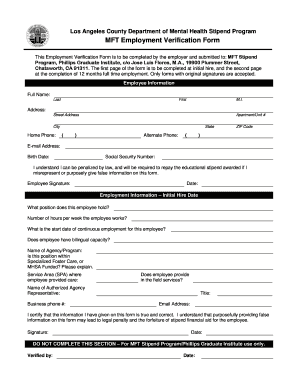
Get Employment Verification Form
How it works
-
Open form follow the instructions
-
Easily sign the form with your finger
-
Send filled & signed form or save
How to fill out the Employment Verification Form online
Completing the Employment Verification Form is an essential step for individuals participating in the MFT Stipend Program. This guide will provide you with clear, step-by-step instructions to effortlessly fill out the form online, ensuring that all necessary information is accurately submitted.
Follow the steps to complete the Employment Verification Form.
- Click 'Get Form' button to download the Employment Verification Form and open it in your preferred online editor.
- Fill in the employee information section. Provide the full name, street address, phone numbers, email address, birth date, and social security number of the employee.
- Acknowledge the legal statement by checking the box indicating understanding of the penalties for providing false information. This ensures compliance with the program requirements.
- Complete the employment information for the initial hire. Detail the position held by the employee, the number of hours they work per week, their start date of continuous employment, bilingual capacity, agency/program name, and if employed within Specialized Foster Care or MHSA funded positions.
- Identify the service area where the employee provides care. Indicate if the employee provides field services.
- Fill in the name, title, and contact details of the authorized agency representative who is certifying the form. This includes their signature and date.
- If applicable, complete the employment completion section at the 12-month mark, repeating the relevant details about the employee’s position, hours worked, start date, and completion date.
- Confirm any leaves taken outside of regular vacation or sick time within the last 12 months and provide the time period.
- As with the initial hire section, fill in the name, title, and contact details of the authorized agency representative certifying the completion form, including their signature and date.
- After completing all sections, save your changes, download the form, print it, and ensure you have original signatures where required before mailing to the provided address.
Start filling out the Employment Verification Form online to complete your application!
Also, unless you're self-employed and can speak to your own salary information, you can't write your own employment verification letter. The employment verification letter can be requested by a range of third parties with the primary goal of understanding an individual's current employment and income status.
Industry-leading security and compliance
US Legal Forms protects your data by complying with industry-specific security standards.
-
In businnes since 199725+ years providing professional legal documents.
-
Accredited businessGuarantees that a business meets BBB accreditation standards in the US and Canada.
-
Secured by BraintreeValidated Level 1 PCI DSS compliant payment gateway that accepts most major credit and debit card brands from across the globe.


