Loading
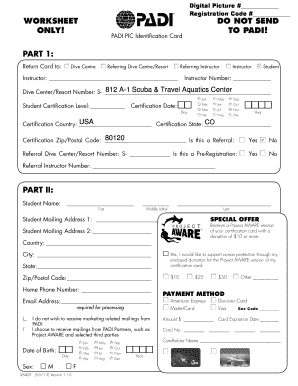
Get Padi Pic Worksheet
How it works
-
Open form follow the instructions
-
Easily sign the form with your finger
-
Send filled & signed form or save
How to fill out the PADI PIC Worksheet online
This guide provides you with a clear and supportive walkthrough on how to fill out the PADI PIC Worksheet online. By following these steps, you will ensure that all necessary information is accurately captured in the form.
Follow the steps to successfully complete the PADI PIC Worksheet.
- Click ‘Get Form’ button to obtain the PADI PIC Worksheet and open it in the appropriate online editor.
- In Part 1, select your preferred return card option by checking the appropriate box for either Dive Centre, Referring Dive Centre/Resort, or Referring Instructor. Complete the instructor details by filling in their name and instructor number.
- Enter the Dive Center/Resort Number. Specify the student’s certification level and certification date by selecting the day, month, and year from the provided options.
- Indicate the certification country and state, followed by the certification zip/postal code.
- Answer the referral question by selecting yes or no, and provide the referral dive center/resort number if applicable. If this is a pre-registration, please indicate so.
- In Part II, fill out the student’s full name, including first, middle initial, and last name.
- Provide the student’s mailing address in both address fields along with the country and city. You may choose to make a donation for a Project AWARE version of the certification card.
- Fill out the date of birth and select the sex by checking the appropriate box.
- For payment, specify the amount you are willing to donate and choose your payment method from the available options. Enter the card details, including the card number, expiration date, security code, and cardholder name.
- Once all sections are complete, review your information for accuracy. You can then save your changes, download a copy of the form, print it, or share it as needed.
Complete your PADI PIC Worksheet online today to ensure your certification is processed efficiently.
0:00 5:47 PADI Online Processing Centre OLPC • How To Certify Students ✍️ YouTube Start of suggested clip End of suggested clip Site. I'm going to use your credentials here and click sign-in. And then at the top we're going toMoreSite. I'm going to use your credentials here and click sign-in. And then at the top we're going to select online services. And click on online processing.
Industry-leading security and compliance
US Legal Forms protects your data by complying with industry-specific security standards.
-
In businnes since 199725+ years providing professional legal documents.
-
Accredited businessGuarantees that a business meets BBB accreditation standards in the US and Canada.
-
Secured by BraintreeValidated Level 1 PCI DSS compliant payment gateway that accepts most major credit and debit card brands from across the globe.


