Loading
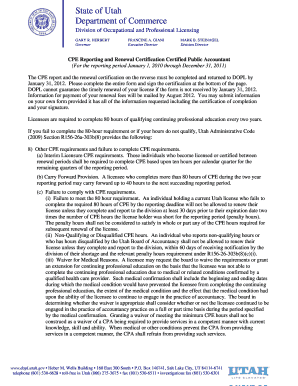
Get Ut Cpe Reporting Form 2012-2026
How it works
-
Open form follow the instructions
-
Easily sign the form with your finger
-
Send filled & signed form or save
How to fill out the UT CPE Reporting Form online
Completing the UT CPE Reporting Form accurately is essential for maintaining your license as a Certified Public Accountant in Utah. This guide provides step-by-step instructions to help you fill out the form online effectively and efficiently.
Follow the steps to complete the form accurately online.
- Click the ‘Get Form’ button to access the UT CPE Reporting Form and open it in your preferred editor for filling out.
- Begin by entering your name and license number in the designated fields at the top of the form. Ensure the information is typed or printed clearly.
- Document your satisfactory completion of continuing professional education by listing each course taken between January 1, 2010, and December 31, 2011. Fill in the date of the course, the title or description, the sponsor, any approved course number, your role (participant, instructor, or author), and the number of CPE hours earned.
- Calculate the total hours for the reporting period based on the CPE hours you've documented. Be sure to adhere to the requirement of 80 hours within the two-year period.
- Include any carry-over hours allowed from the prior period, remembering that it should not exceed 40 hours. Total these hours to verify compliance with CPE requirements.
- At the bottom of the form, certify the accuracy of the information provided by signing the form and noting the date. This certification is crucial for the validity of your submission.
- Once all the information is complete and accurate, save your changes. You may then choose to download, print, or share the form to complete your submission.
Complete your UT CPE Reporting Form online today to ensure timely license renewal.
The frequency of submitting your CPE report depends on your profession and state regulations. Generally, many professionals are required to submit their reports annually or biennially. Utilizing the UT CPE Reporting Form can help you track deadlines and ensure timely submission. Staying proactive about your reporting helps prevent any potential lapses in your professional status.
Industry-leading security and compliance
US Legal Forms protects your data by complying with industry-specific security standards.
-
In businnes since 199725+ years providing professional legal documents.
-
Accredited businessGuarantees that a business meets BBB accreditation standards in the US and Canada.
-
Secured by BraintreeValidated Level 1 PCI DSS compliant payment gateway that accepts most major credit and debit card brands from across the globe.


