Loading
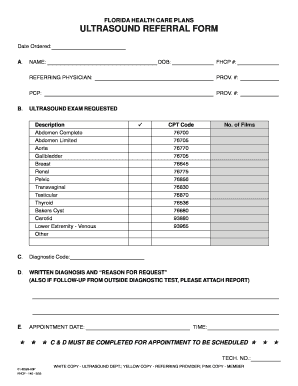
Get Ultrasound Referral Form
How it works
-
Open form follow the instructions
-
Easily sign the form with your finger
-
Send filled & signed form or save
How to fill out the Ultrasound Referral Form online
Filling out the Ultrasound Referral Form online is a straightforward process designed to streamline your ultrasound requests efficiently. This guide will assist you step-by-step in ensuring that all necessary information is accurately provided.
Follow the steps to complete your Ultrasound Referral Form online
- Click ‘Get Form’ button to obtain the form and open it in the editor.
- Fill in the patient's name, date of birth (DOB), and Florida Health Care Plan (FHCP) number in section A. Ensure that this information is correct and up-to-date.
- In the same section, provide the referring physician's name along with their provider number, followed by the primary care provider's (PCP) name and provider number.
- Proceed to section B. Select the ultrasound exam requested from the list provided. You can choose from options such as abdomen complete, pelvic, or lower extremity venous, among others.
- Next to the selected exam, include the corresponding CPT code from the codes listed. This step is essential for proper billing and processing.
- Indicate the number of films required for the ultrasound in section B after filling in the necessary details.
- In section C, provide the appropriate diagnostic code for the condition being examined. This information helps in categorizing the ultrasound's purpose.
- Moving to section D, write a detailed diagnosis and the reason for the ultrasound request. If the request is a follow-up from an outside diagnostic test, ensure to attach the report.
- Finally, fill in section E with the appointment date and time. Remember that both sections C and D must be completed for the appointment to be scheduled.
- Review all the information for accuracy. Once confirmed, you may save changes, download, print, or share the completed form as needed.
Complete your Ultrasound Referral Form online today for efficient processing!
How to write a letter of referral Include both addresses. Write a brief introduction. Give an overview of the applicant's strengths. Share a story of the applicant. Add a closing statement. Leave a signature.
Industry-leading security and compliance
US Legal Forms protects your data by complying with industry-specific security standards.
-
In businnes since 199725+ years providing professional legal documents.
-
Accredited businessGuarantees that a business meets BBB accreditation standards in the US and Canada.
-
Secured by BraintreeValidated Level 1 PCI DSS compliant payment gateway that accepts most major credit and debit card brands from across the globe.


