Loading
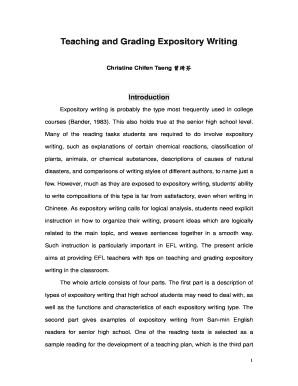
Get 06teachingandgradingexpositivewriting - Pdfmachine From Broadgun Software Http
How it works
-
Open form follow the instructions
-
Easily sign the form with your finger
-
Send filled & signed form or save
How to use or fill out the 06TeachingandGradingExpositiveWriting - PdfMachine From Broadgun Software Http online
Filling out the 06TeachingandGradingExpositiveWriting form is a crucial step for educators in assessing and instructing students in expository writing. This guide provides a clear and concise approach on how to complete the form effectively and efficiently.
Follow the steps to fill out the form accurately.
- Click the ‘Get Form’ button to obtain the form and open it in your preferred editing tool.
- Begin by completing the header section. Include your name, date, and any relevant course or class identification to ensure proper documentation.
- Next, move to the section labeled 'Types of Expository Writing.' Provide a thorough description of each type as it applies to your teaching context, such as cause and effect, comparison and contrast, and logical division.
- In the body section, offer examples of expository texts aligned with high school learning objectives. Be sure to use resources from recognized educational materials.
- Proceed to outline your proposed lesson plan. Clearly detail each stage of instruction, from presenting the text to student practice and assessment methods.
- Conclude by filling in the grading criteria section. Utilize the provided checklists for evaluating students’ writing, ensuring you have considered all relevant aspects of their submissions.
- Finally, review the completed form for accuracy and clarity. Save your changes, and utilize options to download, print, or share the form as necessary.
Complete your documents online today to streamline your teaching and grading process!
"pdfMachine" is as simple as that! open document. Open a document from any program that you want to print. print the document. Select "Print" from the "File menu". select printer. Select the printer "Broadgun pdfMachine" and click "OK" or "Print". PDF file preview with option selection.
Industry-leading security and compliance
US Legal Forms protects your data by complying with industry-specific security standards.
-
In businnes since 199725+ years providing professional legal documents.
-
Accredited businessGuarantees that a business meets BBB accreditation standards in the US and Canada.
-
Secured by BraintreeValidated Level 1 PCI DSS compliant payment gateway that accepts most major credit and debit card brands from across the globe.


