Loading
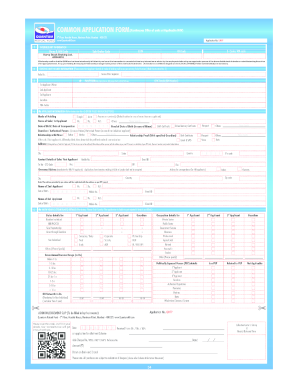
Get Quantum Mutual Fund Application Form. Quantum Mutual Fund Application Form
How it works
-
Open form follow the instructions
-
Easily sign the form with your finger
-
Send filled & signed form or save
How to fill out the Quantum Mutual Fund Application Form online
Navigating the Quantum Mutual Fund Application Form can seem daunting, but this guide will break down each section to ensure you can complete it with confidence. Follow the step-by-step instructions to successfully submit your application online.
Follow the steps to fill out the Quantum Mutual Fund Application Form.
- Press the ‘Get Form’ button to acquire the application form. This will open the form in your preferred editing platform.
- Begin by entering your personal details in the designated fields. This includes your full name, address, city, and pin code. Ensure that the information matches your identification documents.
- If applicable, include the details of the Power of Attorney (POA). Provide the POA name, address, and attach a notarized copy of the POA document if the investment is being made by a constitutional attorney.
- Complete the bank account details section. Select the account type (e.g., savings, current) and fill in the bank name, IFSC code, MICR code, city, pin code, account number, and branch. Remember to attach a cancelled cheque or a recent bank statement for verification.
- In the investment details section, choose the scheme, plan (direct or regular), and option (e.g., dividend transfer). Ensure you select the appropriate options per your investment goals.
- Provide payment details, indicating your preferred method (cheque, RTGS/NEFT, etc.) and include the relevant transaction numbers and amounts. Ensure to check the payment due date.
- Fill in the FATCA and CRS details as required. Provide information for all applicants, including tax residency and citizenship, along with any relevant taxpayer identification numbers.
- If you wish to nominate beneficiaries, complete the nomination details section, including names, relationship to you, and percentage allocation of investments among nominees.
- Review the declaration section carefully and provide your signature(s) in the appropriate boxes, ensuring all applicants sign where required.
- Once all fields are completed, save changes and download the form. You have the option to print or share the completed form for record-keeping.
Complete your application form online today to start your investment journey with Quantum Mutual Fund.
Quantum Dynamic Bond Fund Direct Growth Min Investment Amt₹500AUM₹85 Cr1Y Returns5.4%
Industry-leading security and compliance
US Legal Forms protects your data by complying with industry-specific security standards.
-
In businnes since 199725+ years providing professional legal documents.
-
Accredited businessGuarantees that a business meets BBB accreditation standards in the US and Canada.
-
Secured by BraintreeValidated Level 1 PCI DSS compliant payment gateway that accepts most major credit and debit card brands from across the globe.


