Loading
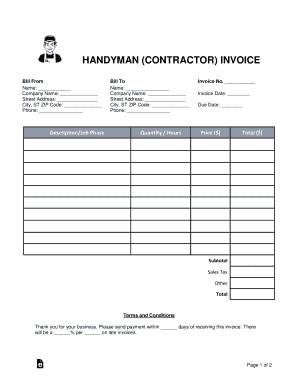
Get Free Service/labor Invoice Template - Wordpdfeforms ...
How it works
-
Open form follow the instructions
-
Easily sign the form with your finger
-
Send filled & signed form or save
How to use or fill out the Free Service/Labor Invoice Template - WordPDFeForms online
Filling out the Free Service/Labor Invoice Template is a straightforward process that enables users to effectively bill for services rendered. This guide will provide you with detailed instructions on each component of the template, ensuring a smooth completion of your invoice online.
Follow the steps to complete your invoice accurately.
- Click 'Get Form' button to obtain the form and open it in the editor.
- Begin by filling out the 'Bill From' section which includes your name, company name, street address, city, state, ZIP code, and phone number.
- In the 'Bill To' section, provide the recipient’s information, including their name, company name, street address, city, state, ZIP code, and phone number.
- In the 'Description/Job Phase' area, describe the services provided or the phase of the job completed.
- Enter the quantity or hours worked in the corresponding field.
- Provide the invoice number, invoice date, and due date in the designated fields.
- Input the unit price in the 'Price ($)' section and calculate the total amount due.
- Fill in the subtotal, sales tax, and any additional charges or fees, leading to a final total.
- Review the 'Terms and Conditions' section, ensuring the payment timeline and late fee are clearly stated.
- Select a payment type by choosing between credit card or bank wire options and fill in the necessary details.
- If opting for credit card payment, complete fields for cardholder name, account/credit card number, expiration date, CVV, and zip code.
- Sign and date the authorization for credit card payments at the bottom of the form.
- If using bank wire, provide information such as the name on the bank account, street address, bank name, account number, routing number, and account type.
- Finally, review all entries for accuracy and completeness before saving your changes, downloading, printing, or sharing the completed form.
Complete your invoices online today for hassle-free billing!
One way of creating a proforma invoice is to adjust an invoice template in Word or Excel to become a proforma invoice template by removing the invoice number and changing the title of the document. You then have to save the proforma invoice, attach it to an email, and manually convert it to a finalised invoice.
Industry-leading security and compliance
US Legal Forms protects your data by complying with industry-specific security standards.
-
In businnes since 199725+ years providing professional legal documents.
-
Accredited businessGuarantees that a business meets BBB accreditation standards in the US and Canada.
-
Secured by BraintreeValidated Level 1 PCI DSS compliant payment gateway that accepts most major credit and debit card brands from across the globe.


