Loading
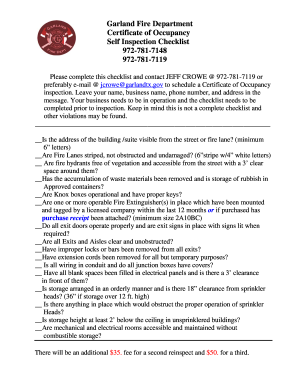
Get Tx Certificate Of Occupancy App 2011-2025
How it works
-
Open form follow the instructions
-
Easily sign the form with your finger
-
Send filled & signed form or save
How to fill out the TX Certificate of Occupancy App online
Filling out the TX Certificate of Occupancy application is a crucial step in establishing your business in Garland, Texas. This guide provides you with clear, step-by-step instructions to help you complete the application accurately and efficiently.
Follow the steps to successfully complete your application.
- Click ‘Get Form’ button to obtain the form and open it in an appropriate editor.
- Provide your contact email address to ensure effective communication throughout the inspection process.
- Enter the street address of the business, including suite number if applicable, to specify the location requiring occupancy certification.
- Fill in the name of the business as well as the owner's name, ensuring you provide accurate legal representations.
- Complete the mailing address section, specifying where you would like your Certificate of Occupancy to be sent.
- Indicate the total occupied area in square feet to provide information on the scale of your business operations.
- Check the appropriate boxes under the types of construction, such as new construction or remodeling, to inform the reviewers of the state of your business premises.
- Clearly describe the type of business activities that will be conducted at this location, ensuring specificity for better understanding.
- Provide confirmation on existing Garland company status, new start-up classification, and relocation details if applicable.
- Complete the owner of the business information section, including signature, driver’s license number, and application date to authenticate your request.
- In the corporation information section, if applicable, provide similar details as above for corporate ownership.
- Review your application for accuracy, and once satisfied, you may save changes, download, or print your completed form.
- Submit your application and wait for further instructions regarding inspection scheduling and utility releases.
Complete your documents online to ensure a smooth application process!
Moving in without a certificate of occupancy can lead to serious consequences. Zoning laws in Texas require this document to ensure that a building meets the necessary safety and livability standards. If you reside in a property without this permit, you may face fines, legal action, or the risk of eviction. It's important to apply for your TX Certificate of Occupancy App as soon as possible to avoid these issues.
Industry-leading security and compliance
US Legal Forms protects your data by complying with industry-specific security standards.
-
In businnes since 199725+ years providing professional legal documents.
-
Accredited businessGuarantees that a business meets BBB accreditation standards in the US and Canada.
-
Secured by BraintreeValidated Level 1 PCI DSS compliant payment gateway that accepts most major credit and debit card brands from across the globe.


