Loading
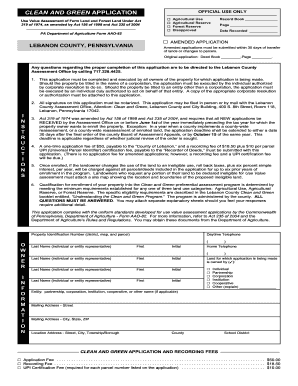
Get Pa Form Aao-82
How it works
-
Open form follow the instructions
-
Easily sign the form with your finger
-
Send filled & signed form or save
How to fill out the PA form AAO-82 online
Filling out the PA form AAO-82 is an essential step for property owners seeking to enroll their land in the Clean and Green program in Pennsylvania. This guide provides comprehensive instructions to assist you in completing the form accurately and efficiently, ensuring you understand the process.
Follow the steps to successfully complete the form
- Press the ‘Get Form’ button to obtain the PA form AAO-82 and open it in the editing interface.
- Review the title sections and ensure the form is for the Clean and Green Application. Check for the correct version of the form to avoid any issues.
- Fill in the 'Record Book' and 'Page' fields. If this information is not available, contact the Lebanon County Assessment Office for guidance.
- Indicate whether your application is amended by checking the appropriate box. Provide the original application's details in the specified fields.
- Complete the owner information section. Fill in the daytime telephone number, last name, first name, and initial of all individuals or entity representatives involved.
- Provide the mailing address and location address of the property for which you are submitting the application. Include city, state, and ZIP code for both addresses.
- Select the category under which you are applying by checking the boxes for Agricultural Use, Agricultural Reserve, or Forest Reserve. Ensure you meet the eligibility requirements for your chosen category.
- Answer all additional questions regarding the property’s use and history. Provide detailed explanations as necessary. Use supplementary sheets for any extra information.
- Calculate and include the application fee, recording fee, and UPI certification fee as required, noting payment details and amounts.
- All signatures must be notarized. Make sure every property owner or authorized representative signs the application in the presence of a notary public.
- Before submitting, review the entire application for completeness and accuracy. Ensure all required documents are attached.
- After filling out the form, save your changes, and ensure you have the option to download, print, or share the form as necessary.
Ensure you complete your documents online to streamline your application process.
Industry-leading security and compliance
US Legal Forms protects your data by complying with industry-specific security standards.
-
In businnes since 199725+ years providing professional legal documents.
-
Accredited businessGuarantees that a business meets BBB accreditation standards in the US and Canada.
-
Secured by BraintreeValidated Level 1 PCI DSS compliant payment gateway that accepts most major credit and debit card brands from across the globe.


