Loading
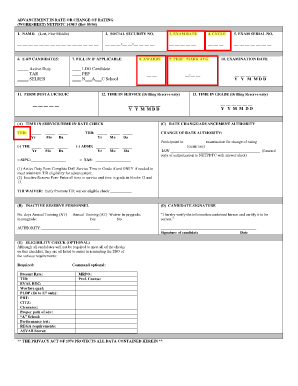
Get Netpdc 1430 3
How it works
-
Open form follow the instructions
-
Easily sign the form with your finger
-
Send filled & signed form or save
How to fill out the Netpdc 1430 3 online
Filling out the Netpdc 1430 3 form is an essential step for individuals seeking advancement in their respective ratings. This guide will provide you with a clear and supportive approach to completing the form accurately and efficiently.
Follow the steps to complete the Netpdc 1430 3 form online.
- Use the ‘Get Form’ button to obtain the Netpdc 1430 3 form and open it in your online document editor.
- Begin by entering your name in the provided format: Last, First Middle.
- Next, input your Social Security number accurately in the designated field.
- Fill in your exam rate in the specified section.
- Indicate your cycle in the appropriate field.
- Enter your exam serial number correctly as instructed.
- If you are an E-8/9 candidate, mark the checkbox and provide additional information if applicable.
- Document any relevant awards you have received that pertain to this application.
- Input your performance mark average in the designated space.
- Specify your examination date in the required format.
- Complete the time in service field as applicable for drilling reservists.
- Fill in the time in grade for drilling reservists where necessary.
- Review and input check details regarding time in service/time in rate as applicable.
- Provide the change of rate authority information accurately.
- If you are an inactive reserve personnel, ensure to fill out the relevant sections completely.
- Affirm your information by signing the candidate signature section and entering the date.
- Conduct an optional eligibility check, marking any relevant checkpoints for your submission.
- Finally, review the entire form for accuracy before saving your changes, downloading, printing, or sharing your completed document.
Complete your Netpdc 1430 3 document online for a streamlined advancement process.
1) Receive a hardcopy of the EAW from their Command ESO 2) Review the data (and work with ESO if corrections are required) 3) Wet sign the hardcopy and provide back to their Command ESO 4) The Command ESO will upload the document in the Transaction Online Processing System (TOPS) and forward it to the Afloat PSD ESO ...
Industry-leading security and compliance
US Legal Forms protects your data by complying with industry-specific security standards.
-
In businnes since 199725+ years providing professional legal documents.
-
Accredited businessGuarantees that a business meets BBB accreditation standards in the US and Canada.
-
Secured by BraintreeValidated Level 1 PCI DSS compliant payment gateway that accepts most major credit and debit card brands from across the globe.


