Loading
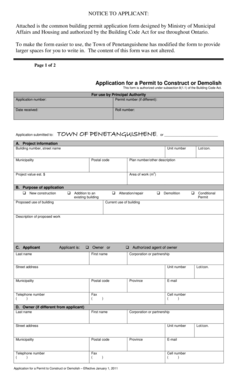
Get Building Permit Application Form - Town Of Penetanguishene
How it works
-
Open form follow the instructions
-
Easily sign the form with your finger
-
Send filled & signed form or save
How to fill out the Building Permit Application Form - Town Of Penetanguishene online
The Building Permit Application Form for the Town of Penetanguishene is a vital document for anyone looking to construct or demolish a building. This guide provides clear, step-by-step instructions to help you navigate the form effortlessly and submit your application online with confidence.
Follow the steps to successfully complete the Building Permit Application Form online:
- Press the ‘Get Form’ button to acquire the Building Permit Application Form and open it for editing.
- Begin by filling out Section A for project information. Enter the building number, street name, and additional details such as municipality, postal code, and lot information.
- In Section B, indicate the purpose of your application by selecting one option from the list, including choices such as new construction, addition, alteration/repair, or demolition. Also, specify the proposed use and current use of the building.
- Proceed to Section C to provide applicant information. This section requires details about the applicant, including their relationship to the project, name, contact information, and address. Indicate whether the applicant is the owner or an authorized agent.
- If the owner differs from the applicant, fill out Section D with the owner’s information. Ensure to provide accurate contact details.
- Section E is optional for builders. If applicable, include the builder’s information following the same format as previous sections.
- Complete Section F regarding the Tarion Warranty Corporation. Answer the questions regarding new home construction status and ensure you check off the necessary requirements.
- Attach any required schedules based on your application type as instructed in Section G. Include individual responsibility schedules and sewage system documents if necessary.
- In Section H, verify completeness and compliance with applicable laws and regulations related to your application.
- Finish with Section I by providing a declaration of accuracy. Sign and date this section to validate your application.
- After completing all sections, save your changes and choose to download, print, or share the application as needed.
Complete your Building Permit Application online today for a streamlined approval process.
Permits are required for construction of a new building, shed, deck, additions or renovations to existing structures. Permits are required for small repairs, installation or replacement of heating and air condition units or systems, plumbing and electrical fixtures, demolition or moving of any structure.
Industry-leading security and compliance
US Legal Forms protects your data by complying with industry-specific security standards.
-
In businnes since 199725+ years providing professional legal documents.
-
Accredited businessGuarantees that a business meets BBB accreditation standards in the US and Canada.
-
Secured by BraintreeValidated Level 1 PCI DSS compliant payment gateway that accepts most major credit and debit card brands from across the globe.


