Loading
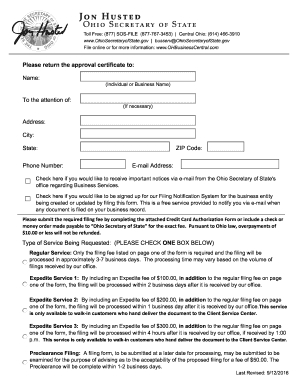
Get Oh Form 562 2012-2026
How it works
-
Open form follow the instructions
-
Easily sign the form with your finger
-
Send filled & signed form or save
How to fill out the OH Form 562 online
The OH Form 562 is crucial for filing a Certificate of Dissolution for a Domestic Limited Liability Company or for cancelling a Foreign Limited Liability Company in Ohio. This guide will provide clear, step-by-step instructions on how to accurately complete the form online, ensuring a smooth submission process.
Follow the steps to complete the OH Form 562 online.
- Click ‘Get Form’ button to obtain the form and access it in an online editor.
- Begin by entering your information in the designated fields. Fill in your name, address, phone number, and email address where you would like to receive notices from the Ohio Secretary of State's office.
- Indicate whether you wish to enroll in the Filing Notification System by checking the appropriate box.
- Select the type of service you are requesting by checking one of the service options: Regular Service, Expedite Service 1, Expedite Service 2, Expedite Service 3, or Preclearance Filing.
- Complete the section for the type of Limited Liability Company (Domestic or Foreign) by checking the appropriate box and providing the necessary details about the company.
- If it is a Domestic LLC, specify the effective date of dissolution, ensuring it is on or before the date of filing. If a Foreign LLC, indicate whether the authority of the registered agent is revoked or not and provide a mail address if revoked.
- Sign and print your name in the relevant fields. Ensure the form is signed by an authorized representative of the LLC.
- After completing all sections, review the form for accuracy, and proceed to save your changes. You may also download, print, or share the form as required.
Start filling out your OH Form 562 online today for a hassle-free experience.
You do not necessarily need a lawyer to file a dissolution in Ohio. Many individuals successfully navigate the process on their own by using resources such as uslegalforms to access the OH Form 562. However, if your situation involves complex issues, consulting with a lawyer can provide additional support and peace of mind.
Industry-leading security and compliance
US Legal Forms protects your data by complying with industry-specific security standards.
-
In businnes since 199725+ years providing professional legal documents.
-
Accredited businessGuarantees that a business meets BBB accreditation standards in the US and Canada.
-
Secured by BraintreeValidated Level 1 PCI DSS compliant payment gateway that accepts most major credit and debit card brands from across the globe.


