Loading
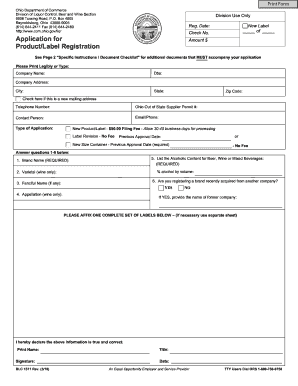
Get Oh Dlc 1511 2010
How it works
-
Open form follow the instructions
-
Easily sign the form with your finger
-
Send filled & signed form or save
How to fill out the OH DLC 1511 online
Filling out the OH DLC 1511 form online can seem daunting, but with clear guidance, you can navigate the process with ease. This document is essential for applying for product or label registration with the Ohio Division of Liquor Control.
Follow the steps to effectively complete your application online.
- Click ‘Get Form’ button to access the OH DLC 1511 form and open it to complete it online.
- Begin by entering your company's trade name in the 'Dba' field. It's important to provide accurate and legible information.
- Next, fill in your company name, address, city, state, and zip code. If your mailing address has changed, check the corresponding box.
- Provide your telephone number and the Ohio Out of State Supplier Permit number if applicable.
- Indicate the contact person for this application along with their email and phone number.
- Select the type of application you are submitting: whether a new product/label or a label revision. For new products, be aware that there is a $50.00 filing fee.
- Complete questions 1-6 thoroughly. Make sure to provide the brand name and the percentage of alcohol by volume.
- If necessary, attach labels to the application. Ensure that the labels are properly affixed in a clear manner.
- Once all fields are complete, review your application for accuracy, sign and date it. This confirms that the information provided is true and correct.
- Finally, save your completed form, and choose to download, print, or share it as required. Ensure that you follow any additional instructions for submission.
Complete your OH DLC 1511 application online today to ensure a smooth registration process.
Get form
Experience a faster way to fill out and sign forms on the web. Access the most extensive library of templates available.
Related links form
The D6 liquor permit in Ohio authorizes the sale of intoxicating liquor in original sealed containers for off-premises consumption. This is often used by grocery stores and liquor stores. To successfully apply for a D6 permit, consider leveraging OH DLC 1511 for valuable insights and support throughout your application journey.
Get This Form Now!
Use professional pre-built templates to fill in and sign documents online faster. Get access to thousands of forms.
Industry-leading security and compliance
US Legal Forms protects your data by complying with industry-specific security standards.
-
In businnes since 199725+ years providing professional legal documents.
-
Accredited businessGuarantees that a business meets BBB accreditation standards in the US and Canada.
-
Secured by BraintreeValidated Level 1 PCI DSS compliant payment gateway that accepts most major credit and debit card brands from across the globe.


