Loading
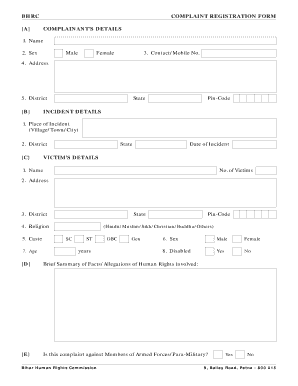
Get Online Conplaint Registration At Bhrc Form
How it works
-
Open form follow the instructions
-
Easily sign the form with your finger
-
Send filled & signed form or save
How to fill out the Online Complaint Registration At BHRC Form online
Filing a complaint with the Bihar Human Rights Commission (BHRC) can be a straightforward process if you follow the right steps. This guide provides clear and detailed instructions on how to complete the Online Complaint Registration At BHRC Form effectively.
Follow the steps to complete your complaint form online carefully.
- Press the ‘Get Form’ button to obtain the form and open it in your preferred document editor.
- Fill in the complainant's details such as name, sex, contact/mobile number, address, and state. Be sure to provide accurate information for effective communication.
- Specify the district and pin code in the complainant's details section to ensure the correspondence reaches the correct location.
- Provide detailed information regarding the incident, including the place of occurrence, date of the incident, and the district and state where the incident took place.
- Enter the victim's details, including their name, address, state, and district. You will also need to specify the victim's religion, caste, age, and sex. If applicable, indicate whether the victim has a disability.
- In the brief summary of facts/allegations section, clearly outline the human rights involved and the essence of your complaint.
- Indicate if the complaint is against members of the armed forces or para-military, as this affects how the complaint is processed.
- Answer whether a similar complaint has been filed previously and provide the name, designation, and address of the public servant involved and the authority to whom they are answerable.
- State any prayer or relief sought at the end of the form to delineate what action you are requesting from the commission.
- Review the completed form for accuracy, then save your changes. You can download, print, or share the form as needed.
Start the process of filing your complaint online today for prompt assistance.
OTR Registration. (Click "One Time Registration") Images Upload. (Keep Ready to upload Photograph and Signature) Secondary Registration. (Click "User Login") Application Fee. If Applicable (Click "User Login") Application Print. (Click "User Login") This completes the application Process.
Industry-leading security and compliance
US Legal Forms protects your data by complying with industry-specific security standards.
-
In businnes since 199725+ years providing professional legal documents.
-
Accredited businessGuarantees that a business meets BBB accreditation standards in the US and Canada.
-
Secured by BraintreeValidated Level 1 PCI DSS compliant payment gateway that accepts most major credit and debit card brands from across the globe.


