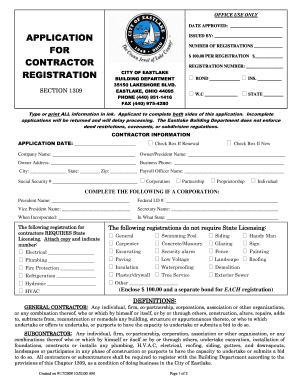
Get Oh Application For Contractor Registration 2008-2026
How it works
-
Open form follow the instructions
-
Easily sign the form with your finger
-
Send filled & signed form or save
How to fill out the OH Application for Contractor Registration online
This guide provides comprehensive instructions for completing the OH Application for Contractor Registration online. Whether you are a new applicant or renewing your registration, this step-by-step approach will ensure your application is filled out accurately and efficiently.
Follow the steps to successfully complete your contractor registration application.
- Click ‘Get Form’ button to obtain the form and open it in the editor.
- Identify whether you are submitting a new application or a renewal by checking the appropriate box provided on the form.
- Enter the application date in the designated field.
- Fill in your company name, along with the owner or president's name and address. Ensure that you include a valid business phone number.
- Provide the owner’s Social Security number and indicate the type of entity you represent by checking the correct box (Corporation, Partnership, Proprietorship, Individual).
- If you are applying as a corporation, complete the additional fields for president, vice president, secretary, federal ID number, and incorporation details.
- Indicate whether State licensing is required by checking the applicable boxes for specific registrations (e.g., Electrical, Plumbing, etc.) and attach any necessary documentation.
- Complete the checklist on required forms and information, ensuring you sign both sides of the application.
- Answer additional questions regarding your construction experience, previous business operations, and any court actions, if applicable.
- Finalize your application by signing it as the owner or president, printing your name, and dating the form.
- After completing the form, save the changes, download a copy for your records, and prepare for submission by mail or electronic means.
Complete your contractor registration application online today and ensure all your documents are submitted correctly.
California is often regarded as one of the most challenging states to obtain a contractor's license due to stringent requirements and various examinations. This can be daunting for many aspiring contractors. Conversely, if you choose to pursue registration in Ohio, the process may be more straightforward, especially with proper tools like the US Legal Forms platform to guide you through your OH Application for Contractor Registration.
Industry-leading security and compliance
-
In businnes since 199725+ years providing professional legal documents.
-
Accredited businessGuarantees that a business meets BBB accreditation standards in the US and Canada.
-
Secured by BraintreeValidated Level 1 PCI DSS compliant payment gateway that accepts most major credit and debit card brands from across the globe.


