Loading
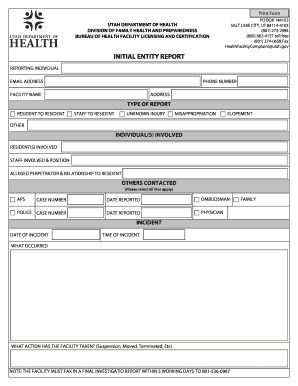
Get Ut Doh Initial Entity Report 2017-2026
How it works
-
Open form follow the instructions
-
Easily sign the form with your finger
-
Send filled & signed form or save
How to fill out the UT DoH Initial Entity Report online
The UT DoH Initial Entity Report is a vital document for reporting incidents within health facilities. This guide provides clear, step-by-step instructions to help you accurately complete the form online, ensuring that all necessary information is submitted for proper review.
Follow the steps to successfully complete the report.
- Click 'Get Form' button to obtain the form and open it in the editor.
- Next, fill in the 'Reporting Individual' section with your name, email address, and phone number. Ensure your contact information is accurate for any follow-up communication.
- Provide the 'Facility Name' and the complete 'Address' where the incident occurred. This information helps identify the location of the reported event.
- Select the 'Type of Report' by checking the appropriate boxes for the specific incident categories: Resident to resident, staff to resident, unknown injury, misappropriation, elopement, or other.
- In the 'Individual(s) Involved' section, detail all individuals related to the incident, including residents, staff, and the alleged perpetrator, specifying their relationship to the resident.
- Indicate any other agencies contacted related to this incident, such as Adult Protective Services (APS) or the ombudsman, and include relevant case numbers and dates reported.
- Fill out the 'Incident' section by providing the date and time of the incident, followed by a concise description of what occurred.
- Finally, answer the question regarding what actions the facility has taken in response to the incident. Options may include suspension, moving the individual, termination, etc.
- After completing all sections, review your entries for accuracy. You will have the option to save changes, download, print, or share the completed form.
Complete the UT DoH Initial Entity Report online today to ensure prompt reporting and response to incidents.
Code R432-270 - Assisted Living Facilities.
Industry-leading security and compliance
US Legal Forms protects your data by complying with industry-specific security standards.
-
In businnes since 199725+ years providing professional legal documents.
-
Accredited businessGuarantees that a business meets BBB accreditation standards in the US and Canada.
-
Secured by BraintreeValidated Level 1 PCI DSS compliant payment gateway that accepts most major credit and debit card brands from across the globe.


