Loading
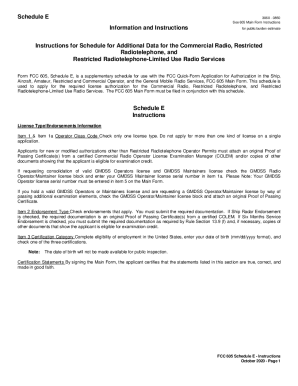
Get Fcc 605 - Schedule E 2020-2025
How it works
-
Open form follow the instructions
-
Easily sign the form with your finger
-
Send filled & signed form or save
How to fill out the FCC 605 - Schedule E online
Filling out the FCC 605 - Schedule E is an essential step in obtaining the necessary license authorization for various radio services. This guide will provide clear, step-by-step instructions to help users complete the form accurately and efficiently, ensuring a smooth application process.
Follow the steps to fill out the FCC 605 - Schedule E online.
- Click ‘Get Form’ button to obtain the form and open it in the editor.
- In the 'License Type/Endorsements Information' section, item 1, select only one operator class code that applies to your situation. Ensure you do not choose more than one license type on a single application.
- If applying for a new or modified authorization, attach the original Proof of Passing Certificate(s) from a certified Commercial Radio Operator License Examination Manager (COLEM), or other relevant documents showing eligibility for examination credit.
- For item 1a, if you are requesting consolidation of valid GMDSS Operators license and GMDSS Maintainers license, check the appropriate box and enter your GMDSS Maintainer license serial number.
- In item 2, check the endorsements that apply to your application. Remember to submit the required documentation, including the original Proof of Passing Certificate(s) if the Ship Radar Endorsement is checked.
- Complete item 3 by indicating your eligibility for employment in the United States, entering your date of birth in the specified format (mm/dd/yyyy), and checking one of the three certification categories as appropriate for your license type.
- Ensure that all the information provided is accurate and complete, as you will certify the statements by signing the Main Form.
- Once all sections are filled out, you can save your changes, download the completed form, print it for your records, or share it as needed.
Begin your digital application process by completing the FCC 605 - Schedule E online today.
Related links form
To check the status of an application, go to the Universal Licensing System and: Click on the Application Search button. Select General for the Search Type and click Continue. On the search screen, specify the fields you want to search by and submit your search. You can search by any of the fields.
Industry-leading security and compliance
US Legal Forms protects your data by complying with industry-specific security standards.
-
In businnes since 199725+ years providing professional legal documents.
-
Accredited businessGuarantees that a business meets BBB accreditation standards in the US and Canada.
-
Secured by BraintreeValidated Level 1 PCI DSS compliant payment gateway that accepts most major credit and debit card brands from across the globe.


