Loading
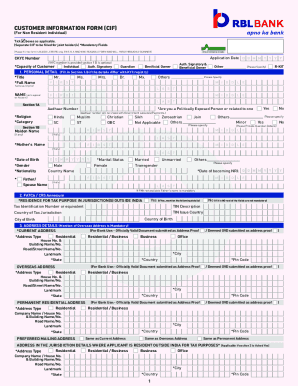
Get Customer Information Form (cif) - Razorpay
How it works
-
Open form follow the instructions
-
Easily sign the form with your finger
-
Send filled & signed form or save
How to fill out the CUSTOMER INFORMATION FORM (CIF) - Razorpay online
Filling out the Customer Information Form (CIF) is an essential step for individuals looking to manage their accounts with Razorpay. This guide provides clear instructions on each section of the form to ensure users complete it accurately and effectively.
Follow the steps to fill out the form successfully.
- Press the ‘Get Form’ button to access the Customer Information Form. Ensure that you have it open in your preferred document editor.
- Begin filling out the application date and CKYC number if available. Remember that if a KYC number is provided, Section 1B is optional.
- In Section 1A, provide your personal details. Select your title and enter your full name as it appears on your identification proof.
- Indicate if you are a politically exposed person by selecting 'Yes' or 'No'. Fill in your religion and category from the available options.
- Complete Section 1B if your details differ from the KYC registry. Ensure you provide details such as maiden name and mother's name, along with marital status and date of birth.
- Fill out the FATCA/CRS Annexure. Indicate if you have a residence for tax purposes outside India and provide the relevant tax identification number and additional details.
- Proceed to the address details section. Provide your current home address, as well as your overseas address if applicable. Ensure to choose the correct address type for each.
- In the contact details section, fill in your office and residence phone numbers, mobile number, and email ID. This is critical for communication and transaction alerts.
- Provide the necessary KYC documents in Section 5, including your identity document and proof of address. Make sure to indicate if you are holding documents like a passport or PAN card.
- If applicable, complete the PIO declaration in Section 5(a) and provide a signature in the designated area.
- In the customer profiler section, enter your educational qualification, employment type, source of income, and gross annual income.
- Review your selections for internet and mobile banking, debit card preferences, and enable necessary transaction platforms.
- In the declaration section, affirm that all details are correct to the best of your knowledge and provide your signature.
- Finally, save your changes, and choose to download, print, or share the form as per your needs.
Complete your CUSTOMER INFORMATION FORM online today for a streamlined banking experience!
A current account can easily be opened with only an undertaking. The borrower can maintain current accounts with any one of the banks with which it has a CC/OD facility, the bank has at least 10 percent of the exposure of the banking system to that borrower.
Industry-leading security and compliance
US Legal Forms protects your data by complying with industry-specific security standards.
-
In businnes since 199725+ years providing professional legal documents.
-
Accredited businessGuarantees that a business meets BBB accreditation standards in the US and Canada.
-
Secured by BraintreeValidated Level 1 PCI DSS compliant payment gateway that accepts most major credit and debit card brands from across the globe.


