Loading
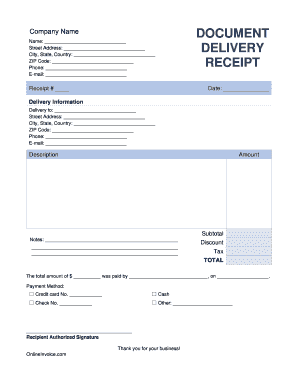
Get Document Delivery Receipt Template
How it works
-
Open form follow the instructions
-
Easily sign the form with your finger
-
Send filled & signed form or save
How to fill out the Document Delivery Receipt Template online
The Document Delivery Receipt Template is an essential tool for documenting the transfer of goods or services. This guide provides a clear and user-friendly approach to filling out this form online, ensuring that all necessary information is captured accurately.
Follow the steps to fill out the Document Delivery Receipt Template effectively.
- Press the ‘Get Form’ button to access the Document Delivery Receipt Template and launch it in the editor.
- Begin by entering your company name in the designated field. This identifies the business involved in the transaction.
- Fill in the street address, city, state, country, and ZIP code for your company. This information ensures accurate identification of the location.
- Provide your phone number and email address in the respective fields for communication and contact purposes.
- Record the receipt number in the space provided to maintain organized records.
- In the ‘Date’ field, input the date of delivery to establish the timeline for the transaction.
- Complete the delivery information section by entering the delivery recipient's name, street address, city, state, country, ZIP code, phone number, and email address.
- Describe the items delivered in the ‘Description’ field. Be clear and concise to ensure understanding.
- Input the amount associated with each item delivered.
- Calculate and enter the subtotal for the delivery in the designated section.
- Include any applicable notes in the notes section which may provide additional context for the transaction.
- If there are any discounts or taxes applicable, be sure to fill these in to determine the total amount due.
- In the TOTAL section, clearly indicate the final amount of $___________ that has been paid.
- Specify the individual or entity that made the payment and the date of the transaction.
- Select the payment method used for this transaction by checking the appropriate box and providing any necessary details, such as credit card number or check number.
- Obtain the authorized signature of the recipient in the designated area, confirming receipt of the delivery.
- Review all entries for accuracy, then save your changes, download, print, or share the completed form as needed.
Complete your Document Delivery Receipt Template online today to ensure accurate and professional documentation!
A Bill of Lading (BOL) is a legal document that is evidence that the receiver has received the package or goods from their end. It is an agreement between the shipper and the carrier. A BOL is a freight shipping document that provides all information about a particular shipment.
Industry-leading security and compliance
US Legal Forms protects your data by complying with industry-specific security standards.
-
In businnes since 199725+ years providing professional legal documents.
-
Accredited businessGuarantees that a business meets BBB accreditation standards in the US and Canada.
-
Secured by BraintreeValidated Level 1 PCI DSS compliant payment gateway that accepts most major credit and debit card brands from across the globe.


