Loading
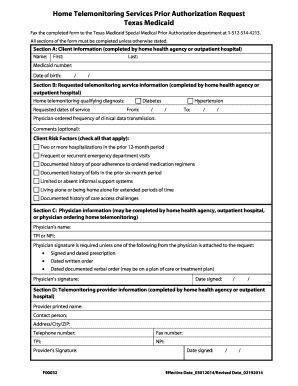
Get Home Telemonitoring Services Prior Authorization Request
How it works
-
Open form follow the instructions
-
Easily sign the form with your finger
-
Send filled & signed form or save
How to fill out the Home Telemonitoring Services Prior Authorization Request online
Completing the Home Telemonitoring Services Prior Authorization Request is essential for ensuring timely access to necessary telemonitoring services. This guide will provide you with clear, step-by-step instructions to help you effectively fill out the form online, ensuring all required information is accurately submitted.
Follow the steps to effectively complete the authorization request form.
- Press the ‘Get Form’ button to retrieve the Home Telemonitoring Services Prior Authorization Request and open it in your preferred editor.
- In Section A, provide the client information. This section is meant to be filled out by the home health agency or outpatient hospital. You will need to enter the client's first and last name, Medicaid number, and date of birth.
- Move to Section B, where you will input the requested telemonitoring service information. Indicate the qualifying diagnosis related to home telemonitoring, and specify the requested dates of service. Select the diagnosis such as diabetes or hypertension and fill in the 'From' and 'To' date fields for the service period.
- Include the physician-ordered frequency of clinical data transmission and any relevant comments in this section. Note any risk factors that apply to the client by checking the appropriate boxes.
- Proceed to Section C to enter physician information. This section can be filled out by the home health agency, outpatient hospital, or the physician ordering the services. Provide the physician’s name, TPI or NPI, and ensure the physician signs this section or attaches a signed, dated prescription, written order, or documented verbal order.
- In Section D, input the telemonitoring provider information. This information is to be completed by the home health agency or outpatient hospital. Here, you need to enter the provider’s printed name, contact person's name, address details, telephone number, fax number, TPI, NPI, and the provider’s signature.
- Once you have filled in all necessary sections, review the completed form for accuracy. You can then save your changes, download, print, or share the form as needed.
Start completing your Home Telemonitoring Services Prior Authorization Request online today!
Eligibility can be verified through: The California Health & Wellness secure provider portal (note: Providers must be registered to access secure portal content) The California Health & Wellness Online IVR system by calling toll free 1-877-658-0305.
Industry-leading security and compliance
US Legal Forms protects your data by complying with industry-specific security standards.
-
In businnes since 199725+ years providing professional legal documents.
-
Accredited businessGuarantees that a business meets BBB accreditation standards in the US and Canada.
-
Secured by BraintreeValidated Level 1 PCI DSS compliant payment gateway that accepts most major credit and debit card brands from across the globe.


