Loading
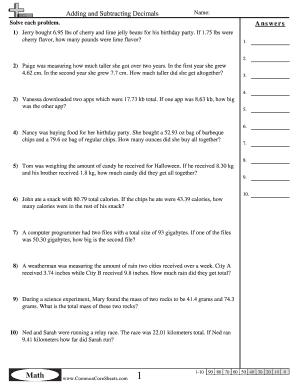
Get 1) Jerry Bought 6
How it works
-
Open form follow the instructions
-
Easily sign the form with your finger
-
Send filled & signed form or save
How to fill out the 1) Jerry Bought 6 online
This guide provides step-by-step instructions on how to effectively fill out the 1) Jerry Bought 6 document online. By following these instructions, users can ensure accuracy and clarity while completing the form.
Follow the steps to complete the form smoothly.
- Click the ‘Get Form’ button to obtain the form and open it in your browser.
- Begin by entering your name in the designated field. This identifies who is filling out the form.
- Review the first question carefully: 'Jerry bought 6.95 lbs of cherry and lime jelly beans for his birthday party. If 1.75 lbs were cherry flavor, how many pounds were lime flavor?' Enter the correct calculation based on the given information.
- Proceed to the subsequent questions, reading each scenario thoroughly. For instance, for Paige's growth measurement, input the total height increase over two years.
- Continue filling out each problem in the document, ensuring all calculations for amounts, measurements, and weights are accurate.
- After completing all questions, review your answers for any errors or omissions.
- Once satisfied with your completed form, choose to save any changes, download the document, print it, or share it as needed.
Start completing your forms online today for efficiency and convenience.
Industry-leading security and compliance
US Legal Forms protects your data by complying with industry-specific security standards.
-
In businnes since 199725+ years providing professional legal documents.
-
Accredited businessGuarantees that a business meets BBB accreditation standards in the US and Canada.
-
Secured by BraintreeValidated Level 1 PCI DSS compliant payment gateway that accepts most major credit and debit card brands from across the globe.


