Loading
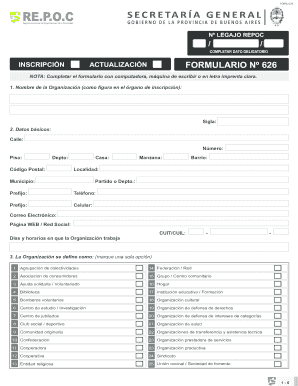
Get Formulario 626
How it works
-
Open form follow the instructions
-
Easily sign the form with your finger
-
Send filled & signed form or save
How to fill out the Formulario 626 online
This guide provides clear and comprehensive instructions on completing the Formulario 626 online. Whether you are a user with limited experience or someone familiar with filing forms, this guide will assist you in navigating each section effectively.
Follow the steps to successfully complete your Formulario 626 online.
- Press the 'Get Form' button to access the form online and open it for editing.
- Fill in the 'Nombre de la Organización' (Name of the Organization) and its 'Sigla' (Acronym), ensuring that the details match the registered name.
- Select the definition of your organization by marking only one option from the provided list, choosing the one that best describes your organization.
- Mark up to two thematic areas that represent the general focus of your organization from the available options.
- Indicate the specific topics your organization specializes in by marking up to five options from the listed subjects.
- Articulate the objectives of your organization in the designated section, providing a clear statement of your goals.
- Indicate whether your organization has legal personhood granted by the relevant authority in Buenos Aires by selecting 'Sí' or 'No', and provide any registration numbers if applicable.
- Describe the population your organization works with by checking up to three options from the supplied categories.
- Outline the methods of intervention your organization employs to fulfill its objectives by checking all that apply from the list.
- Identify the primary target group for your organization’s activities, marking only one selection from the options provided.
- List the authorities of your organization, including names, surnames, addresses, DNI numbers, and their respective positions.
- Specify whether the organization has more than one location and indicate if it is a central or affiliated site.
- Confirm the ownership status of the property the organization occupies by selecting the appropriate option.
- Clarify in which zones your organization operates by marking the relevant option that describes its geographical focus.
- Note the primary area in which your organization operates, selecting either urban, suburban, or rural.
- Define the scope of your organization's activities by selecting national, regional, or local.
- If applicable, indicate participation in public policies or projects by specifying the program names and relevant jurisdiction levels.
- Detail the sources of funding for your organization by marking the options that apply.
- Provide information about the personnel involved with your organization, including those who receive compensation and volunteers.
- List the material resources available to the organization, marking all that apply.
- Indicate whether your organization utilizes the internet and describe its intended use.
- Specify whether your organization has formal or informal agreements with other institutions.
- Note if the organization participates in coordination efforts with other organizations and provide the name of the network or group.
- Finally, provide any suggestions, questions, or concerns and have the President sign and include their DNI for verification.
- Once all fields are completed, save your changes, download a copy, print the form, or share it as needed.
Complete your Formulario 626 online today to ensure your organization is registered and recognized.
Industry-leading security and compliance
US Legal Forms protects your data by complying with industry-specific security standards.
-
In businnes since 199725+ years providing professional legal documents.
-
Accredited businessGuarantees that a business meets BBB accreditation standards in the US and Canada.
-
Secured by BraintreeValidated Level 1 PCI DSS compliant payment gateway that accepts most major credit and debit card brands from across the globe.


