Loading
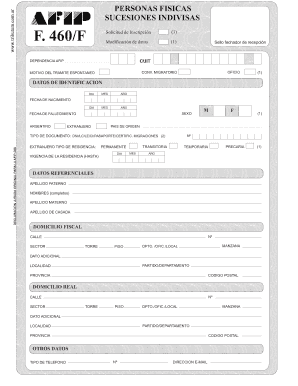
Get F. 460/f Solicitud De Inscripci N - Tributum
How it works
-
Open form follow the instructions
-
Easily sign the form with your finger
-
Send filled & signed form or save
How to fill out the F. 460/F Solicitud De Inscripción - TRIBUTUM online
The F. 460/F Solicitud De Inscripción - TRIBUTUM is an essential form for personal registration with tax authorities. This guide provides a comprehensive walkthrough on completing the form online, ensuring users can navigate the process efficiently and effectively.
Follow the steps to complete your application effortlessly.
- Click the ‘Get Form’ button to access the F. 460/F Solicitud De Inscripción - TRIBUTUM and open it in the online editor.
- Begin by entering your CUIT (tax identification number) in the designated field at the top of the form.
- Select the relevant dependency of AFIP (the Federal Administration of Public Revenue) from the provided options.
- Fill in the date of birth, ensuring to use the correct day, month, and year format.
- Indicate your nationality by selecting either 'Argentino' or 'Extranjero' from the options.
- For deceased applicants, provide the date of death in the required fields.
- Complete the identification section that includes your last name, first name(s), and any relevant maiden names.
- Fill in the fiscal address fields, including street name, number, sector, and province. Make sure all provided information is current.
- Enter additional details for your residential address, if it differs from your fiscal address.
- Provide contact information, including the type of phone number and email address.
- Complete the economic data section, including your main activity according to the active nomenclature, code, and start date.
- Fill in the commercial data, including the month of fiscal year closure, any involved regulatory bodies, and the province of jurisdiction.
- Complete the tax data section by entering the relevant characteristics and identifiers for the taxes applicable to your situation.
- In the social security data section, indicate if you are a retiree or autonomous worker, along with relevant dates and codes.
- Affirm the accuracy of the entered data and complete the signature and date fields at the bottom of the form.
- Once all fields are accurately completed, save your changes, and you will have the option to download, print, or share the completed form.
Start filling out your F. 460/F Solicitud De Inscripción - TRIBUTUM online today for a streamlined experience.
El Formulario AFIP Nº 649 es una Declaración Jurada que confecciona el empleador para informar al Fisco el total de las remuneraciones, deducciones y retenciones efectuadas en el año calendario, o hasta la fecha de cese por baja o retiro.
Industry-leading security and compliance
US Legal Forms protects your data by complying with industry-specific security standards.
-
In businnes since 199725+ years providing professional legal documents.
-
Accredited businessGuarantees that a business meets BBB accreditation standards in the US and Canada.
-
Secured by BraintreeValidated Level 1 PCI DSS compliant payment gateway that accepts most major credit and debit card brands from across the globe.


