Loading
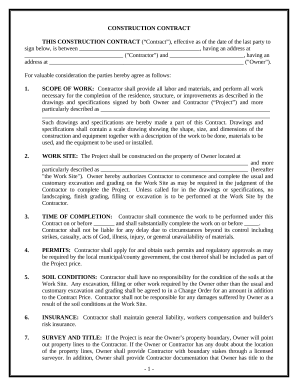
Get Simple Cost Plus Construction Contract Template
How it works
-
Open form follow the instructions
-
Easily sign the form with your finger
-
Send filled & signed form or save
How to fill out the Simple Cost Plus Construction Contract Template online
The Simple Cost Plus Construction Contract Template is designed to facilitate clear communication and agreement between contractors and owners. This guide will walk you through each section of the template, ensuring you fill it out accurately and effectively.
Follow the steps to complete the form with ease
- Click ‘Get Form’ button to obtain the form and open it in your preferred online editor.
- Begin by entering the names and addresses of both the Contractor and the Owner in the designated spaces. This information is essential for identifying the parties involved in the contract.
- Detail the Scope of Work by providing a clear description of the project, including all labor and materials needed for completion. Ensure to reference any drawings or specifications that are part of this contract.
- Specify the Work Site where the project will take place. Include the complete address as well as any other identifying information relevant to the site.
- Indicate the Time of Completion, clearly stating the start date and the expected completion date for the project.
- Document permits. The Contractor is responsible for acquiring necessary permits, and you should include acknowledgement of this responsibility in the contract.
- Clarify Soil Conditions. This section contains language indicating that the Contractor is not responsible for soil conditions affecting the project.
- Review insurance requirements. The Contractor must maintain appropriate insurance throughout the construction process.
- Fill in the Changes to Scope of Work. Here, you confirm agreement that changes must be documented and signed by both parties to be valid.
- State the Contract Price. Choose between the ‘Cost Plus’ or ‘Fixed Fee’ payment structure and fill in the necessary financial details.
- Include any terms regarding Late Payment/Default to ensure both parties understand the consequences of late payment.
- Address any situations concerning Destruction and Damage that could occur during the project, outlining responsibilities for rebuilding or restoring the project.
- Clarify Assignment of the contract, ensuring both parties agree not to transfer responsibilities without consent.
- Summarize Interpretation clauses to prevent confusion regarding documents and agreements.
- Conclude with the agreement to remove debris and leave the worksite in clean condition.
- Both parties must sign the contract in the designated spaces, including printing their names, titles, and dates. Ensure the Contractor provides their license number and address.
- Once all fields are completed and reviewed for accuracy, save your changes, and choose to download, print, or share the completed contract.
Complete your construction contract online today to ensure a smooth and clear agreement!
How it works. Cost plus is about as simple as it sounds. Retailers set shelf pricing for every item in the store at their cost — the item, transportation and warehousing costs and labor to get it on the shelf — and simply charge consumers 10% of their total basket at checkout.
Industry-leading security and compliance
US Legal Forms protects your data by complying with industry-specific security standards.
-
In businnes since 199725+ years providing professional legal documents.
-
Accredited businessGuarantees that a business meets BBB accreditation standards in the US and Canada.
-
Secured by BraintreeValidated Level 1 PCI DSS compliant payment gateway that accepts most major credit and debit card brands from across the globe.


