Loading
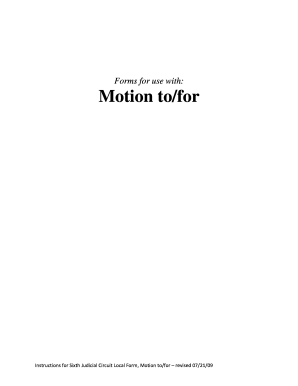
Get Sixth Judicial Circuit Forms
How it works
-
Open form follow the instructions
-
Easily sign the form with your finger
-
Send filled & signed form or save
How to fill out the Sixth Judicial Circuit Forms online
Filling out the Sixth Judicial Circuit Forms online is an essential step in presenting your motion to the court effectively. This guide offers clear instructions to help users navigate the form-filling process with ease, ensuring compliance with legal requirements.
Follow the steps to fill out the form correctly.
- Click ‘Get Form’ button to access the necessary form and open it in the editor.
- Begin by entering your information at the top of the form, including the name of the person who originally filed the case, the case number, and the section. Ensure all entries are accurate and complete.
- Clearly state the motion you are requesting in the designated area. This could include various types of motions, such as a motion to compel discovery or a motion for contempt.
- In the section labeled 'grounds' for your motion, provide detailed explanations as to why the court should grant your request. List your reasons in a numbered format for clarity.
- Complete the 'Certificate of Service' section by confirming that you have provided a copy of the motion to the other party. Enter the details of how this service was conducted.
- Fill in the names and addresses of all parties involved in the case, including their contact information, in the appropriate areas.
- Sign and date the form in the designated section, ensuring your printed name and address accompany your signature.
- If someone who is not a lawyer assisted you, they must complete the additional section specifying their name, address, and the help they provided.
- Once all sections are complete and accurate, save your changes. You may then choose to download, print, or share the completed form as needed.
Complete your legal motions efficiently by filling out the Sixth Judicial Circuit Forms online today.
Forms can be filed electronically online once completed, signed and notarized. First-time users will need to create an account. Please choose “Self-Represented Litigant” as the filer role when registering. Before you file, please make sure it is signed and notarized as required.
Industry-leading security and compliance
US Legal Forms protects your data by complying with industry-specific security standards.
-
In businnes since 199725+ years providing professional legal documents.
-
Accredited businessGuarantees that a business meets BBB accreditation standards in the US and Canada.
-
Secured by BraintreeValidated Level 1 PCI DSS compliant payment gateway that accepts most major credit and debit card brands from across the globe.


