Loading
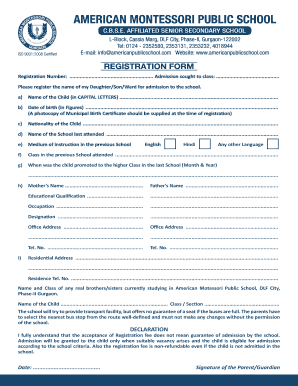
Get Bse Registration Form
How it works
-
Open form follow the instructions
-
Easily sign the form with your finger
-
Send filled & signed form or save
How to fill out the Bse Registration Form online
The Bse Registration Form is an essential document for enrolling a child in an educational institution. This guide provides step-by-step instructions for filling out the form online, ensuring a smooth registration process.
Follow the steps to successfully complete the Bse Registration Form.
- Click ‘Get Form’ button to obtain the form and open it in the editor.
- Fill in the registration number and the class for which admission is sought in the respective fields.
- Next, enter the name of the child in capital letters, ensuring correct spelling and format.
- Provide the child's date of birth in figures, and keep in mind that a photocopy of the municipal birth certificate must be submitted at the time of registration.
- Indicate the nationality of the child in the designated space.
- Enter the name of the school previously attended by the child.
- Select the medium of instruction used in the previous school, choosing from English, Hindi, or any other language.
- Provide information about the class attended in the previous school and the month and year the child was promoted to a higher class.
- Fill in both parents' names, educational qualifications, occupations, and designations.
- Complete the office address and telephone numbers for both parents.
- Enter the residential address of the child, along with the residence telephone number.
- If applicable, include the names and classes of any siblings currently studying at American Montessori Public School.
- Review the declaration regarding the registration fee and acknowledgment of the admission process, then sign and date the form.
- After filling out the form, you can save changes, download, print, or share the form as needed.
Complete your Bse Registration Form online today for a hassle-free admission process.
HOW TO START THE. REGISTRATION PROCESS. The applicant has to register himself in BSE plus. ... HOW TO FILL IN ONLINE. REGISTRATION FORM. ... MINIMUM PAID UP. CAPITAL REQUIREMENT. ... INTIMATION ON ONLINE. SUMISSION OF. ... SUBMISSION OF. PHYSICAL DOCUMENTS. ... CONFIMATION OF. REGISTRATION.
Industry-leading security and compliance
US Legal Forms protects your data by complying with industry-specific security standards.
-
In businnes since 199725+ years providing professional legal documents.
-
Accredited businessGuarantees that a business meets BBB accreditation standards in the US and Canada.
-
Secured by BraintreeValidated Level 1 PCI DSS compliant payment gateway that accepts most major credit and debit card brands from across the globe.


