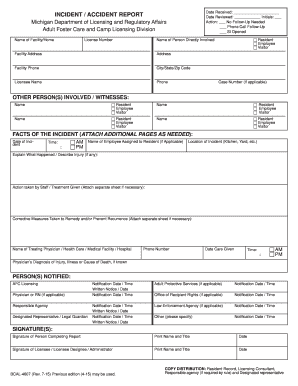
Get Mi Bcal-4607 2015-2026
How it works
-
Open form follow the instructions
-
Easily sign the form with your finger
-
Send filled & signed form or save
How to fill out the MI BCAL-4607 online
The MI BCAL-4607 is an important incident and accident report form for adult foster care facilities in Michigan. This guide provides a comprehensive step-by-step approach to completing the form online, ensuring clarity and accuracy in the reporting process.
Follow the steps to complete the MI BCAL-4607 online accurately.
- Click the ‘Get Form’ button to access the MI BCAL-4607. This will open the form in the online editor where you can begin filling it out.
- Enter the name of the facility or home at the top of the form, followed by the license number. Ensure both pieces of information are accurate as they are crucial for identification.
- Provide the name of the person directly involved in the incident or accident, along with their facility address and contact information.
- Indicate the role of the person involved by selecting the appropriate option: Resident, Employee, or Visitor.
- If applicable, fill in the case number associated with the incident.
- List any other individuals involved in the incident or witnesses by entering their names and selecting their roles as either Resident, Employee, or Visitor.
- Detail the facts of the incident, including the date, time (select AM or PM), and the location of the incident. Provide a clear explanation of what happened, any injuries sustained, and actions taken by staff.
- Specify any corrective measures that have been implemented to prevent similar incidents in the future.
- If medical treatment was given, provide the name of the treating physician or medical facility and their phone number, along with details of the care provided.
- List all parties that were notified about the incident, including dates and times, adhering to the required protocol for notifications.
- Finally, ensure that the form is signed by both the individual completing the report and the licensee or their designee, along with the printed names, titles, and dates.
- Once completed, you can save changes, download, print, or share the MI BCAL-4607 as needed.
Take action now and complete the MI BCAL-4607 online to ensure proper reporting and compliance.
To file a nursing home complaint in Michigan, you should contact the Michigan Department of Licensing and Regulatory Affairs, which oversees issues related to MI BCAL-4607. Prepare your complaint details, ensuring you include relevant information about the nursing home and the behavior in question. Utilizing platforms like uslegalforms can enhance your filing process and ensure you meet all necessary requirements.
Industry-leading security and compliance
-
In businnes since 199725+ years providing professional legal documents.
-
Accredited businessGuarantees that a business meets BBB accreditation standards in the US and Canada.
-
Secured by BraintreeValidated Level 1 PCI DSS compliant payment gateway that accepts most major credit and debit card brands from across the globe.


