Loading
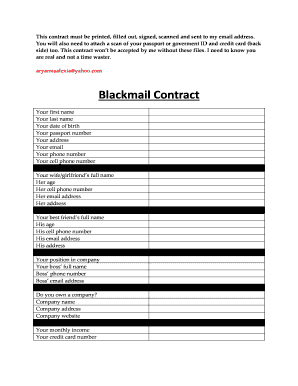
Get This Contract Must Be Printed, Filled Out, Signed, Scanned And Sent To My Email Address
How it works
-
Open form follow the instructions
-
Easily sign the form with your finger
-
Send filled & signed form or save
How to fill out the This Contract Must Be Printed, Filled Out, Signed, Scanned And Sent To My Email Address online
Filling out the This Contract Must Be Printed, Filled Out, Signed, Scanned And Sent To My Email Address requires careful attention to detail. This guide provides clear, step-by-step instructions to help you complete the form efficiently and accurately.
Follow the steps to fill out the contract correctly.
- Press the ‘Get Form’ button to access the contract and open it in your preferred editing software.
- Begin by entering your personal information in the designated fields. This includes your first name, last name, date of birth, passport number, and address.
- Provide your contact details such as your email address, phone number, and cell phone number.
- In the sections related to your partner and friend, fill in their full names, ages, and contact information accurately.
- Next, input your professional information, including your position in the company, your boss' name, and relevant contact details.
- Indicate whether you own a company and provide the necessary details, such as company name, address, and website.
- Lastly, provide your monthly income and credit card number as required.
- Carefully read the agreement section to ensure you understand the terms and conditions before signing.
- Sign and date the document in the specified area to validate your agreement.
- Upon completing the form, scan the signed document along with any required identification, such as your passport and credit card (backside).
- Finalize the process by sending the scanned documents to the provided email address.
Begin your document submission process online today!
As long as it adequately records the intent of the parties involved in a contractual agreement, it's considered a valid signature. Usually this mark is made by a pen, but not necessarily. The signature can be made by anything that marks the paper.
Industry-leading security and compliance
US Legal Forms protects your data by complying with industry-specific security standards.
-
In businnes since 199725+ years providing professional legal documents.
-
Accredited businessGuarantees that a business meets BBB accreditation standards in the US and Canada.
-
Secured by BraintreeValidated Level 1 PCI DSS compliant payment gateway that accepts most major credit and debit card brands from across the globe.


