Loading
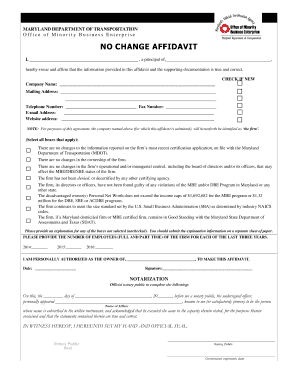
Get Md No Change Affidavit
How it works
-
Open form follow the instructions
-
Easily sign the form with your finger
-
Send filled & signed form or save
How to fill out the MD No Change Affidavit online
Filling out the MD No Change Affidavit online can simplify the process of submitting important information without needing to print or mail documents. This guide provides clear and detailed steps to help you successfully complete the form.
Follow the steps to complete the MD No Change Affidavit online.
- Press the ‘Get Form’ button to access the MD No Change Affidavit and open it in your preferred digital editor.
- Begin by carefully reading the introductory information provided on the form to understand its purpose and importance.
- In the first section, input your personal information, including your full name, address, and contact details. Ensure all details are accurate and up-to-date.
- Next, you will find a section that requires you to affirm that there have been no changes in your circumstances since the last affidavit was filed. Complete this section by checking the appropriate box.
- If there are any specific statements or declarations required, make sure to read them thoroughly and confirm your understanding before proceeding.
- In the signature field, provide your digital signature or type your name, along with the date of completion to validate the document.
- Finally, review your completed form for accuracy and completeness. Once satisfied, you can save your changes, download the completed form, print a copy, or share it as needed.
Start filling out your MD No Change Affidavit online today for a streamlined process!
Yes, in Maryland, most affidavits must be notarized to be considered valid. This requirement ensures that the signer provides their statement truthfully while verifying their identity before a notary public. Thus, when preparing the MD No Change Affidavit, you should always have it notarized to enhance its credibility and enforceability.
Industry-leading security and compliance
US Legal Forms protects your data by complying with industry-specific security standards.
-
In businnes since 199725+ years providing professional legal documents.
-
Accredited businessGuarantees that a business meets BBB accreditation standards in the US and Canada.
-
Secured by BraintreeValidated Level 1 PCI DSS compliant payment gateway that accepts most major credit and debit card brands from across the globe.


