Loading
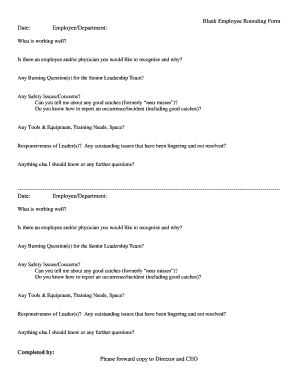
Get Blank Employee Rounding Form Date: Employee/department ...
How it works
-
Open form follow the instructions
-
Easily sign the form with your finger
-
Send filled & signed form or save
How to fill out the Blank Employee Rounding Form online
Filling out the Blank Employee Rounding Form is essential for providing feedback and recognizing colleagues in your department. This guide will help you navigate each section of the form accurately and efficiently, ensuring your input is well-documented.
Follow the steps to complete the form effectively.
- Click the ‘Get Form’ button to obtain the form and open it in the online editor.
- Begin by entering the date in the designated field. This should reflect the current date or the date of the feedback being provided.
- Next, fill in your name along with your department in the 'Employee/Department' field. This identifies who is providing the feedback.
- In the section labeled 'What is working well?', provide specific examples or comments about the positive aspects of your department or team.
- Proceed to the area asking if there is an employee and/or physician you would like to recognize. Detail their contributions and the reasons for your recognition.
- Answer any burning questions you wish to pose to the Senior Leadership Team in the next section. Be clear and concise in your inquiries.
- Address any safety issues or concerns you might have in the relevant section. This is crucial for promoting a safe work environment.
- If applicable, mention any good catches you've identified. A good catch refers to a situation where a potential issue was avoided.
- State if you know how to report an occurrence or incident, including good catches to ensure proper procedures are known.
- Outline any tools, equipment, or training needs you think are necessary for your department. This can help in resource planning and support.
- Evaluate the responsiveness of your leader(s) in the given section. Mention any unaddressed issues that require attention.
- Finally, in the last field, add any additional comments or questions that you may have to contribute more comprehensively.
- Once you have completed all sections, you can save your changes, download the form to your device, print it for physical submission, or share it as needed.
Complete your forms online to ensure your feedback is documented and addressed promptly.
What is Rounding for Outcomes? Rounding for Outcomes is the consistent practice of asking specific questions of key stakeholders—leaders, employees, physicians and patients—to obtain actionable information.
Industry-leading security and compliance
US Legal Forms protects your data by complying with industry-specific security standards.
-
In businnes since 199725+ years providing professional legal documents.
-
Accredited businessGuarantees that a business meets BBB accreditation standards in the US and Canada.
-
Secured by BraintreeValidated Level 1 PCI DSS compliant payment gateway that accepts most major credit and debit card brands from across the globe.


