Loading
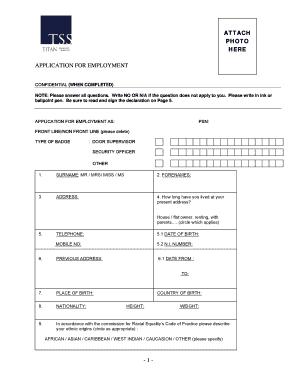
Get Titan Security Application
How it works
-
Open form follow the instructions
-
Easily sign the form with your finger
-
Send filled & signed form or save
How to fill out the Titan Security Application online
Completing the Titan Security Application online is an essential step toward securing a position within Titan Security Services. This guide will help you navigate each section of the application, ensuring that you provide accurate information and meet all requirements.
Follow the steps to successfully complete your application.
- Click ‘Get Form’ button to obtain the form and open it in your online editor.
- Begin by selecting your desired position from the application options provided, indicating whether it is for Front Line or Non Front Line roles.
- Proceed to fill in your personal details, including your surname, forenames, address, and how long you have lived at your current address. Indicate if you own or rent your residence.
- Provide your date of birth, contact numbers, and National Insurance number. If you have a previous address, include the relevant details.
- Enter information regarding your place of birth, nationality, and ethnic origins in compliance with the relevant codes of practice.
- Indicate your marital status and the number of children you have, along with the necessary details for an emergency contact.
- Answer questions about your legal history, including any fines, probation, or other court orders. Clearly state if you require a work permit visa.
- Detail your driving license status, including any endorsements and whether you have ever been disqualified from driving.
- Complete the health declaration section carefully by circling 'YES' or 'NO' for each question, and provide additional details if necessary.
- Record your educational background, including the names and addresses of schools or colleges attended, along with any qualifications gained.
- List character references that you have known for at least the last two years, and ensure to supply their contact details.
- Document your employment history accurately, ensuring there are no gaps. Include all relevant employment details.
- Check the reference authorization section and confirm you understand it. Provide your signature, printed name, and the date.
- Complete the additional information section, explaining why you are pursuing a career with Titan Security Services in no more than thirty words.
- After filling in all sections, review the completed application thoroughly for accuracy before submitting.
- Finally, remember to save your changes, and if applicable, download, print, or share the completed application form.
Ensure you complete the Titan Security Application online to take the next step in securing your employment.
Titan Security Keys provide a powerful layer of security and help to prevent phishing and account hacking.
Industry-leading security and compliance
US Legal Forms protects your data by complying with industry-specific security standards.
-
In businnes since 199725+ years providing professional legal documents.
-
Accredited businessGuarantees that a business meets BBB accreditation standards in the US and Canada.
-
Secured by BraintreeValidated Level 1 PCI DSS compliant payment gateway that accepts most major credit and debit card brands from across the globe.


