Loading
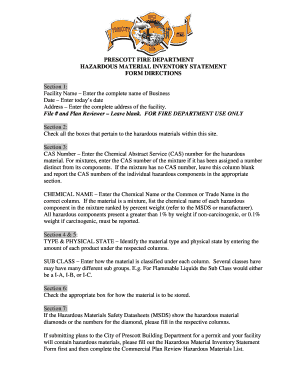
Get Hazardous Materials Inventory Statement Directions & Form.doc
How it works
-
Open form follow the instructions
-
Easily sign the form with your finger
-
Send filled & signed form or save
How to fill out the Hazardous Materials Inventory Statement Directions & Form.doc online
Completing the Hazardous Materials Inventory Statement is an important step in ensuring safety and compliance with regulations. This guide provides clear instructions on how to efficiently fill out the form online, ensuring that all necessary information is accurately provided.
Follow the steps to complete the hazardous materials inventory statement form online.
- Click the ‘Get Form’ button to obtain the Hazardous Materials Inventory Statement form and open it in your preferred online editor.
- In Section 1, enter the complete name of your business in the 'Facility Name' field, the current date in the 'Date' field, and the full address of the facility in the 'Address' field. Leave the 'File #' and 'Plan Reviewer' fields blank, as they are for Fire Department use only.
- Move to Section 2 and check all the boxes that correspond to the hazardous materials present at your site.
- In Section 3, input the Chemical Abstract Service (CAS) number for each hazardous material in the provided column. For mixtures, use the CAS number of the mixture if available. If the mixture lacks a CAS number, report the CAS numbers of the individual hazardous components instead.
- Under Section 3, input the Chemical Name or the Common or Trade Name for each material. Ensure you list each hazardous component of any mixtures by their percent weight, following guidance from the Material Safety Data Sheets.
- Proceed to Section 4 & 5, where you will classify the material type and physical state. Indicate how much of each product is present in the relevant columns (Solid, Liquid, Gas), marking the quantity appropriately.
- For Section 6, check the box that indicates how the hazardous material will be stored, selecting from the listed options.
- In Section 7, fill in the NFPA 704 health and hazard classifications for each hazardous material, including any relevant symbols or numbers from the MSDS.
- Finally, review all the entered information for accuracy. After confirming that everything is correct, save the changes to the form. You may then choose to download, print, or share the completed form as necessary.
Start filling out your Hazardous Materials Inventory Statement online now to ensure compliance and safety!
Always carry chemicals in approved containers. Always wash your hands after using any unsafe material. Store materials properly, as directed on their labels. Flammable chemicals should be stored in a cool, dry place away from heat and sunlight.
Industry-leading security and compliance
US Legal Forms protects your data by complying with industry-specific security standards.
-
In businnes since 199725+ years providing professional legal documents.
-
Accredited businessGuarantees that a business meets BBB accreditation standards in the US and Canada.
-
Secured by BraintreeValidated Level 1 PCI DSS compliant payment gateway that accepts most major credit and debit card brands from across the globe.


