Loading
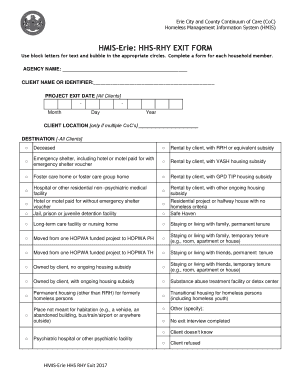
Get Hmis-erie: Hhs-rhy Exit Form
How it works
-
Open form follow the instructions
-
Easily sign the form with your finger
-
Send filled & signed form or save
How to fill out the HMIS-Erie: HHS-RHY EXIT FORM online
Completing the HMIS-Erie: HHS-RHY EXIT FORM online can streamline the process of documenting your exit from a program. This guide provides clear, step-by-step instructions to ensure you fill out the form accurately and efficiently.
Follow the steps to complete the form successfully.
- Click 'Get Form' button to obtain the form and open it in a digital format.
- Begin with the agency name and client name or identifier. Use block letters for clarity.
- Fill in the project exit date by selecting the appropriate month, day, and year.
- If applicable, indicate the client location. This section is only necessary if there are multiple Continuums of Care.
- Move to the destination section. Choose the appropriate option from the given list that describes the client's exit destination. Be sure to bubble in the correct circle.
- Complete the project completion status for the head of household, adults, and unaccompanied youth. Check the option that applies.
- Proceed to the disabling condition section and mark 'yes' or 'no' based on the client's status.
- Fill in specific information about disabilities, health conditions, and any relevant income. Be thorough to ensure accurate data collection.
- Provide information regarding receiving non-cash benefits and health insurance coverage.
- Complete the sections related to education and employment status, including the last grade completed and current work situation.
- Address health statuses, including general, dental, and mental health, and include pregnancy status if applicable.
- Answer questions regarding counseling received, exit safety assessments, and connections outside of the program.
- Finally, fill in any optional contact information, and provide a signature confirming that all information is accurate and truthful.
- After all fields are completed, save changes, and choose to download, print, or share the form as needed.
Complete the HMIS-Erie: HHS-RHY EXIT FORM online today to ensure your exit from the program is documented accurately.
Industry-leading security and compliance
US Legal Forms protects your data by complying with industry-specific security standards.
-
In businnes since 199725+ years providing professional legal documents.
-
Accredited businessGuarantees that a business meets BBB accreditation standards in the US and Canada.
-
Secured by BraintreeValidated Level 1 PCI DSS compliant payment gateway that accepts most major credit and debit card brands from across the globe.


