Loading
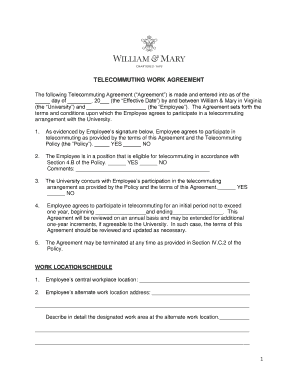
Get The Following Telecommuting Agreement ( Agreement ) Is Made And Entered Into As Of The
How it works
-
Open form follow the instructions
-
Easily sign the form with your finger
-
Send filled & signed form or save
How to fill out the telecommuting agreement online
Filling out the telecommuting agreement is an important step in formalizing your remote work arrangement. This guide provides a clear, step-by-step process to help you complete the agreement accurately and efficiently online.
Follow the steps to successfully complete the telecommuting agreement.
- Press the ‘Get Form’ button to access the telecommuting agreement and open it in the online editor.
- Enter the effective date of the agreement by filling in the appropriate day, month, and year.
- Provide the name of the employee who will be engaging in telecommuting arrangements in the designated field.
- Indicate your agreement to participate in telecommuting by selecting 'YES' or 'NO' in the provided option.
- Confirm that your position is eligible for telecommuting by checking 'YES' or 'NO' and adding any comments if necessary.
- Indicate the start and end dates for your telecommuting period, ensuring it does not exceed one year.
- Fill in your central workplace location and alternate work location addresses. Describe the designated work area at the alternate location in detail.
- Choose your telework schedule, selecting either 'Full-time teleworker' or 'Hybrid teleworker.'
- In the work hours section, enter your typical work hours for both the central workplace and the alternate work location.
- Complete the sections addressing work standards, performance expectations, and the items related to compensation and equipment responsibilities.
- Fill out the safety checklist to ensure the alternate work location meets safety requirements and is free from hazards.
- Review the agreement to confirm all information is accurate before signing.
- Save your completed form, then download, print, or share it as needed.
Complete your telecommuting agreement online today to formalize your telework arrangement successfully.
Types of Telecommuting A remote worker performs their work from a location other than their employer's physical office, such as from a coworking space, park or coffee shop. These employees may be obligated to travel to their company's office for occasional meetings.
Industry-leading security and compliance
US Legal Forms protects your data by complying with industry-specific security standards.
-
In businnes since 199725+ years providing professional legal documents.
-
Accredited businessGuarantees that a business meets BBB accreditation standards in the US and Canada.
-
Secured by BraintreeValidated Level 1 PCI DSS compliant payment gateway that accepts most major credit and debit card brands from across the globe.


