Loading
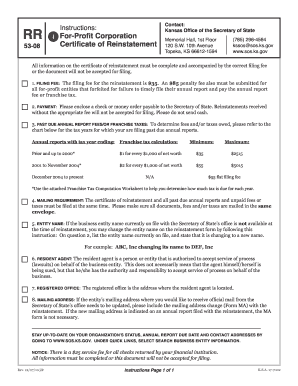
Get Ks Rr 53-08 2010
How it works
-
Open form follow the instructions
-
Easily sign the form with your finger
-
Send filled & signed form or save
How to fill out the KS RR 53-08 online
The KS RR 53-08 is the Certificate of Reinstatement for for-profit corporations in Kansas. This guide will provide clear instructions to assist you in completing the form accurately and efficiently while filing online.
Follow the steps to successfully complete the KS RR 53-08 form.
- Press the ‘Get Form’ button to access the KS RR 53-08 form and open it in your online editor.
- Complete the 'Business entity ID number' field. This number must be the specific identifier assigned to your corporation, not the Federal Employer ID Number (FEIN).
- In the 'Name of corporation' field, ensure that the name entered matches the name currently on file with the Secretary of State.
- Enter the 'State/Country of organization' where your corporation was originally formed.
- Provide the name of the 'resident agent' and the address of the 'registered office' in Kansas. This address must be a physical street address, as P.O. boxes are not acceptable.
- Indicate the reason for forfeiture by selecting one option from the provided list. Ensure that your choice accurately reflects the circumstances surrounding your corporation's forfeiture.
- Fill in the duration of the corporation. Indicate if it is perpetual or provide the date the corporation will cease, if applicable.
- Sign the certificate by an authorized officer and print or type their name. Ensure that the signature is completed under the penalty of perjury statement.
- Enter the date of signature in the month, day, year format.
- Make sure to review all information for accuracy. Any incomplete or incorrect information will lead to rejection of the document.
- Once everything is completed, save your changes to the form. You can then choose to download, print, or share the completed KS RR 53-08 as needed.
Take the next step to restore your corporation's status by completing the KS RR 53-08 online.
Get form
Experience a faster way to fill out and sign forms on the web. Access the most extensive library of templates available.
Closing an LLC in Kansas requires filing a Notice of Dissolution with the Kansas Secretary of State. This document formally terminates the LLC’s existence and should include details on asset distribution and mutual agreement among members. Be sure to settle any outstanding debts and obligations before proceeding. For clear guidance through this process, consider using US Legal Forms for the required templates.
Get This Form Now!
Use professional pre-built templates to fill in and sign documents online faster. Get access to thousands of forms.
Industry-leading security and compliance
US Legal Forms protects your data by complying with industry-specific security standards.
-
In businnes since 199725+ years providing professional legal documents.
-
Accredited businessGuarantees that a business meets BBB accreditation standards in the US and Canada.
-
Secured by BraintreeValidated Level 1 PCI DSS compliant payment gateway that accepts most major credit and debit card brands from across the globe.


