Loading
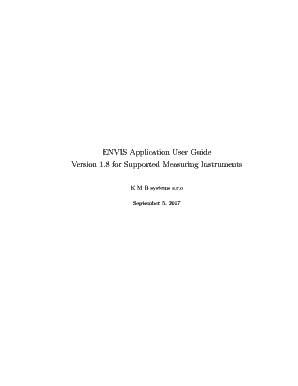
Get Envis 1.2 User Guide - Kmb
How it works
-
Open form follow the instructions
-
Easily sign the form with your finger
-
Send filled & signed form or save
How to use or fill out the ENVIS 1.2 User Guide - KMB online
This guide provides comprehensive instructions on filling out the ENVIS 1.2 User Guide - KMB form online, ensuring users can navigate each section with clarity. Whether you are a novice or have some experience in digital document management, this guide will assist you in completing the form efficiently.
Follow the steps to fill out the ENVIS 1.2 User Guide - KMB online.
- Click the ‘Get Form’ button to obtain the form and open it in the application.
- Review the first section, which typically requires your basic identification information. Fill in your full name, address, and contact details as prompted.
- Proceed to the instrument details section. Ensure to provide accurate specifications of the measuring instruments you are registering, including model and serial numbers.
- Define the communication settings as required. Make sure to input the right configurations related to the type of communication (USB, Ethernet, etc.) for your instruments.
- Continue to the configuration setup. This includes inputting installation parameters, nominal values, and other technical details related to your device installations.
- Utilize the options to download any necessary manuals or reference documents related to your instruments. Make sure you understand the specifications if needed.
- After filling all required sections, review the form for accuracy. Make necessary corrections before submission to ensure all data is valid.
- Finalize by saving the changes, downloading a copy for your records, and printing or sharing the form as required.
Start filling out the ENVIS 1.2 User Guide - KMB form online today for efficient and effective data management.
Industry-leading security and compliance
US Legal Forms protects your data by complying with industry-specific security standards.
-
In businnes since 199725+ years providing professional legal documents.
-
Accredited businessGuarantees that a business meets BBB accreditation standards in the US and Canada.
-
Secured by BraintreeValidated Level 1 PCI DSS compliant payment gateway that accepts most major credit and debit card brands from across the globe.


