Loading
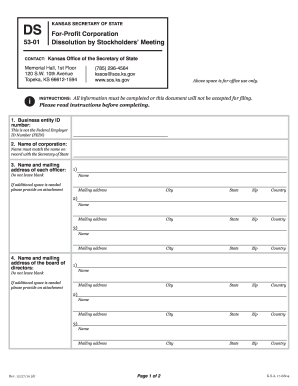
Get Ks Ds 53-01 2010
How it works
-
Open form follow the instructions
-
Easily sign the form with your finger
-
Send filled & signed form or save
How to fill out the KS DS 53-01 online
This guide provides clear and supportive instructions for filling out the KS DS 53-01 form online. Whether you are a business owner or a representative, this documentation will assist you in ensuring your dissolution process is handled correctly.
Follow the steps to successfully complete the form online.
- Press the ‘Get Form’ button to access the KS DS 53-01 form and open it for editing.
- Enter the business entity ID number, which is distinct from the Federal Employer ID Number (FEIN).
- Provide the name of the corporation, ensuring it matches the official records held with the Secretary of State.
- List the name and mailing address of each officer of the corporation. Ensure that no fields are left blank. If more space is required, attach an additional sheet as necessary.
- Fill in the name and mailing address of each member of the board of directors, again ensuring all fields are completed. Attach additional documents if necessary.
- Indicate the effective date for dissolution, noting that if choosing a future date, it must be within 90 days of the filing date.
- Complete the declaration by signing the form under penalty of perjury, providing the date, and printing or typing the name of the signer.
File your KS DS 53-01 form online to save time and ensure accuracy.
Get form
Experience a faster way to fill out and sign forms on the web. Access the most extensive library of templates available.
Deciding whether to dissolve your LLC or leave it as inactive depends on your long-term goals. If you anticipate needing the LLC in the future, keeping it inactive might be wise. However, if you have no intention of using it, dissolving can save you time and effort in the long run. For assistance, consider USLegalForms to help with the processes related to KS DS 53-01, making your decision easier.
Get This Form Now!
Use professional pre-built templates to fill in and sign documents online faster. Get access to thousands of forms.
Industry-leading security and compliance
US Legal Forms protects your data by complying with industry-specific security standards.
-
In businnes since 199725+ years providing professional legal documents.
-
Accredited businessGuarantees that a business meets BBB accreditation standards in the US and Canada.
-
Secured by BraintreeValidated Level 1 PCI DSS compliant payment gateway that accepts most major credit and debit card brands from across the globe.


