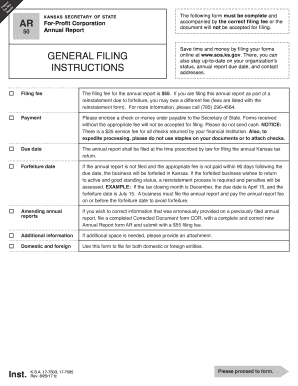
Get Ks Ar 50 2011
How it works
-
Open form follow the instructions
-
Easily sign the form with your finger
-
Send filled & signed form or save
How to fill out the KS AR 50 online
Filling out the KS AR 50, the annual report for for-profit corporations in Kansas, is essential for maintaining compliance with state requirements. This guide will walk you through the process, ensuring that your submission is accurate and complete.
Follow the steps to successfully complete the KS AR 50 online.
- Click the ‘Get Form’ button to obtain the form and access it in your editing tool.
- Input your business entity ID number in the first field. Remember, this is different from your Federal Employer ID Number (FEIN).
- Enter the name of the corporation. Ensure it exactly matches the name on record with the Kansas Secretary of State.
- Fill out the mailing address. Include attention name, street address, city, state, zip code, and country. This address will be used to send official correspondence.
- Provide the principal office address, which cannot be a P.O. box. If this is a new address, check the box indicating that it is a new address.
- Indicate the tax closing date by selecting the appropriate month and year.
- List the names, titles, and addresses of each officer of the corporation. Leave no fields blank and refer to additional attachment if necessary.
- Provide the names and addresses of each director of the corporation, ensuring no fields are empty.
- Enter your Federal Employer Identification Number (FEIN).
- Describe the nature and kind of business the corporation is engaged in.
- Input the total number of shares of capital stock that have been issued.
- Respond to whether the corporation holds more than 50% equity ownership in another business entity by marking 'Yes' or 'No' and provide additional details if applicable.
- Indicate if the corporation owns or leases land in Kansas suitable for agricultural use, following the guidelines provided.
- Sign the form as an authorized officer, including the date, printed name, title or position, and phone number.
- Review the completed form to ensure all necessary fields are filled accurately. Save your changes, download, print, or share the form as needed.
Ensure compliance by completing your KS AR 50 online today.
Get form
An Annual Report provides a summary of your LLC’s business activities throughout the year and includes financial information, whereas an information report focuses on basic details like your business address and ownership structure. Both are essential under KS AR 50, but serve different purposes. Understanding these differences helps ensure you meet all regulatory requirements. You can find resources and guidance on platforms like US Legal Forms to assist you.
Get This Form Now!
Industry-leading security and compliance
-
In businnes since 199725+ years providing professional legal documents.
-
Accredited businessGuarantees that a business meets BBB accreditation standards in the US and Canada.
-
Secured by BraintreeValidated Level 1 PCI DSS compliant payment gateway that accepts most major credit and debit card brands from across the globe.


